WHY I SWITCHED TO THE WAHOO ELEMNT BOLT

In the battle of Wahoo vs. Garmin, the Wahoo ELEMNT BOLT outperforms the Garmin Edge 530 from my comparative review of what’s most important in choosing a road bike computer. It’s also simpler to both set up and use and it costs slightly less. You can get it here, here, and here for US and Canadian residents and here for those in the rest of the world from stores I recommend because of their competitive pricing and customer satisfaction ratings.
I bought the Wahoo ELEMNT BOLT when it first came out in 2017 to add to my collection of bike computers that help me test power meters side by side. Little did I know then that the Wahoo BOLT would become the one I would choose, replacing my Garmin Edge 520 when I ride with just one bike computer.
Even after the Garmin 530 was introduced, I compared it and found the original Wahoo BOLT still worked better as a road bike computer, was easier to use, and was less expensive. Unless you preferred color maps, were already tied into the Garmin ecosystem, or really wanted one of Garmin’s unique features, I couldn’t see a good argument to put up with the many everyday disadvantages of the Garmin 530 bike computer.

12:00 – Current Wahoo ELEMNT BOLT; 3:00 – Garmin Edge 520; 6:00 – Garmin Edge 530; 9:00 original Wahoo ELEMNT BOLT
Now that the second-generation Wahoo ELEMNT BOLT has come out, this Wahoo vs. Garmin battle weighs even more in Wahoo’s favor. This Wahoo BOLT V2 adds both attractive and useful color and is the equal of Garmin in navigation. The BOLT continues to have a better screen and displays, works more intuitively, is easier to set up, has a simpler interface, a longer battery life, and a lower price than the 530.
If you are buying a bike computer for your road or gravel bike for the first time, the BOLT is the better choice for these and other reasons I’ll detail below. Even if you are a Garmin owner that’s been thinking about upgrading or replacing your bike computer, the latest BOLT is so good that you might want to consider switching over to it if you don’t live by Garmin metrics.
Beyond that, the only reasons I could see for buying a Garmin 530 would be that you are principally a mountain biker or you’re the cycling equivalent of a one-issue-voter, ie., you want a certain feature that only the Garmin has so much that you will put up with all of its disadvantages.
There are other bike computers sold by Wahoo including the Elemnt ROAM, by Garmin like the Edge 830 and Edge 1040, and by others like the Hammerhead Karoo 2 that come with larger displays, touch screens, and offer additional features beyond those on either the Wahoo BOLT or Garmin 530. While it’s smaller than the demand for BOLT and Edge 530 units, there’s a market for all of these devices and reasons to want some of them. But, I don’t see a reason for the regular road and gravel cycling enthusiasts to need more than that what the BOLT does or spend more to get it unless your vision requires a bigger screen, you spend most of your time on your navigation screen, or you want and are willing to pay for all the bells and whistles.
In The Know Cycling is ad-free, subscription-free, and reader-supported. If you want to help keep it rolling without any added cost to you, buy your gear and kit after clicking the store links on the site. When you do, we may earn an affiliate commission that will help me cover the expenses to create and publish our independent, comprehensive and comparative reviews. Thank you, Steve. Learn more.
Among the things I believe matter most in choosing a head unit, here are the ways the Wahoo ELEMNT BOLT and Garmin Edge 530 compare and how the BOLT almost always comes out on top.
SCREEN AND DISPLAY
While the Edge 530 has a slightly larger screen, the Wahoo ELEMNT BOLT’s screen is sharper and brighter than the 530. For a middle-aged, far-sighted fart like me who wears glasses or contacts to read and see computers including those that guide me and my bike for hours each week, I find the BOLT’s screen far easier to read and a difference-maker between the two units.
The Wahoo ELEMNT BOLT’s sharper and brighter screen is notable when the size of the data or maps are the same. But even better, the BOLT gives you ways to display your data that make visualizing what’s on your screen even easier.
As shown in the photo series below, you can change the font size on the data on your BOLT merely by toggling the up/down buttons on the right to decrease or increase the number of fields you have on the screen at any time. While we’re all different, I find displaying more than 4 data fields for more than a few seconds may mean that you aren’t focused and perhaps distracted by things that don’t matter. Too much cognitive load!
To help keep you focused, note that the first number on a data page with 3 to 7 fields is always larger than the others. If you like to focus on one number to guide you as you ride – perhaps your speed or cadence or, in my case, my average 3-second power – this larger top number stands out that much more while the other numbers that matter to you are clear but smaller and below it.
You can change the font size and number of fields on the 530 but you have to set up a different page to do that. With the Wahoo ELEMNT BOLT, you change the number and size of the fields within the page you already have set up with the zoom in/out buttons on the right side of the device.
In both units, you have a limited number of pages. However, with the BOLT, you don’t need to add pages or change between them nearly as often as you do in the 530 to get the same info.
You can also zoom in or out on the BOLT’s map page with the same right-side buttons you use to change the number of fields and font size on the data pages.
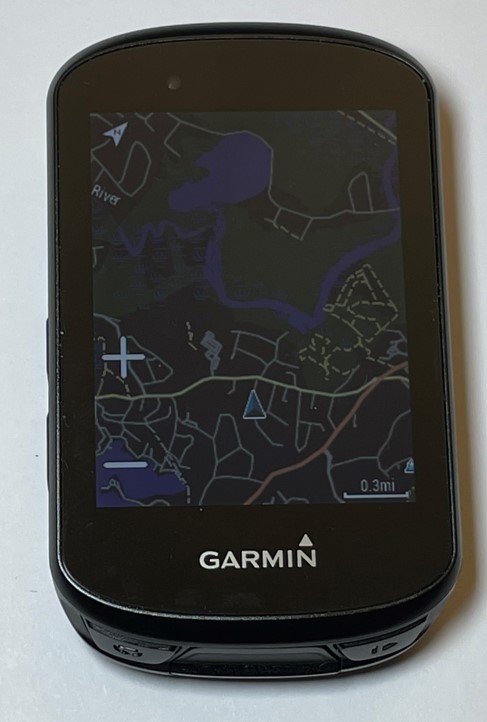 With the 530, you can choose auto-zoom or set a zoom level on a settings page but once underway, you need to go away from the map page, push a half-dozen buttons to change the zoom level, and then come back to the zoomed map screen. Auto-zoom brings you a one-block radius which I don’t find terribly useful. If you want to change the amount of zoom again, you have to go away from the map and start the half-dozen button-pushing steps once again.
With the 530, you can choose auto-zoom or set a zoom level on a settings page but once underway, you need to go away from the map page, push a half-dozen buttons to change the zoom level, and then come back to the zoomed map screen. Auto-zoom brings you a one-block radius which I don’t find terribly useful. If you want to change the amount of zoom again, you have to go away from the map and start the half-dozen button-pushing steps once again.
It’s just an example of how the device-level user interface, let alone the smartphone one, makes the BOLT so much easier to use.
While color on maps is a nice-to-have feature, the latest generation BOLT adds color to your power and heart rate fields. This allows you to see what zone you’re in and how hard you are working (or not) in a dumbed-down way rather than translating your watt and heart rate readings to your zones.
Finally, I find the Wahoo ELEMNT BOLT screen sharp and bright enough that I don’t need to use any backlight riding outside during the day and with the room lights turned on while on a trainer. I used to run my 530 at 80% brightness with a 15-second timeout and often found myself toggling between pages just to turn the backlight on. BOLT’s advantage here obviously saves battery if you do a lot of toggling or you just want to see your screen. It also saves you the need to toggle as often and keeps both hands on the bars when riding outside.
Call me old-fashioned but I’ve never seen much value in the use of color. Yes, it is nice to see the color contrast between different types of roads that Garmin introduced and Wahoo now also provides on the BOLT (and Roam). The second-generation BOLT now adds some functional gains by color-coding your zones.
Bottom line is that the BOLT’s sharper, brighter screen without the need to draw down the battery with backlighting, the way it uses the real estate within a page, and the ease of zooming data pages and maps make the Wahoo ELEMNT BOLT’s advantage here is clear (pun intended)!
SETUP
The Wahoo ELEMNT BOLT takes advantage of the touchscreen on your smartphone to make setting up your pages easy. Using the ELEMNT companion app on your smartphone, you drag and drop the data fields you want to the pages you want. You can put the fields in the order you want by simply dragging them into position.
The first time I did hill repeats with the Wahoo ELEMNT BOLT, I stopped at the top of the first repeat, pulled out my phone, and added and reordered the fields on my lap page based on what I now knew I wanted to see. Took me about a minute. The changes show up immediately on your BOLT screen. (I wish it had taken longer. I needed an excuse to catch my breath.)
You can find, pair your power meter, cadence, heart rate, trainer, etc. sensors and pick your route from the smartphone app as well. You can also do this on the BOLT itself but I find it’s much easier on the phone.
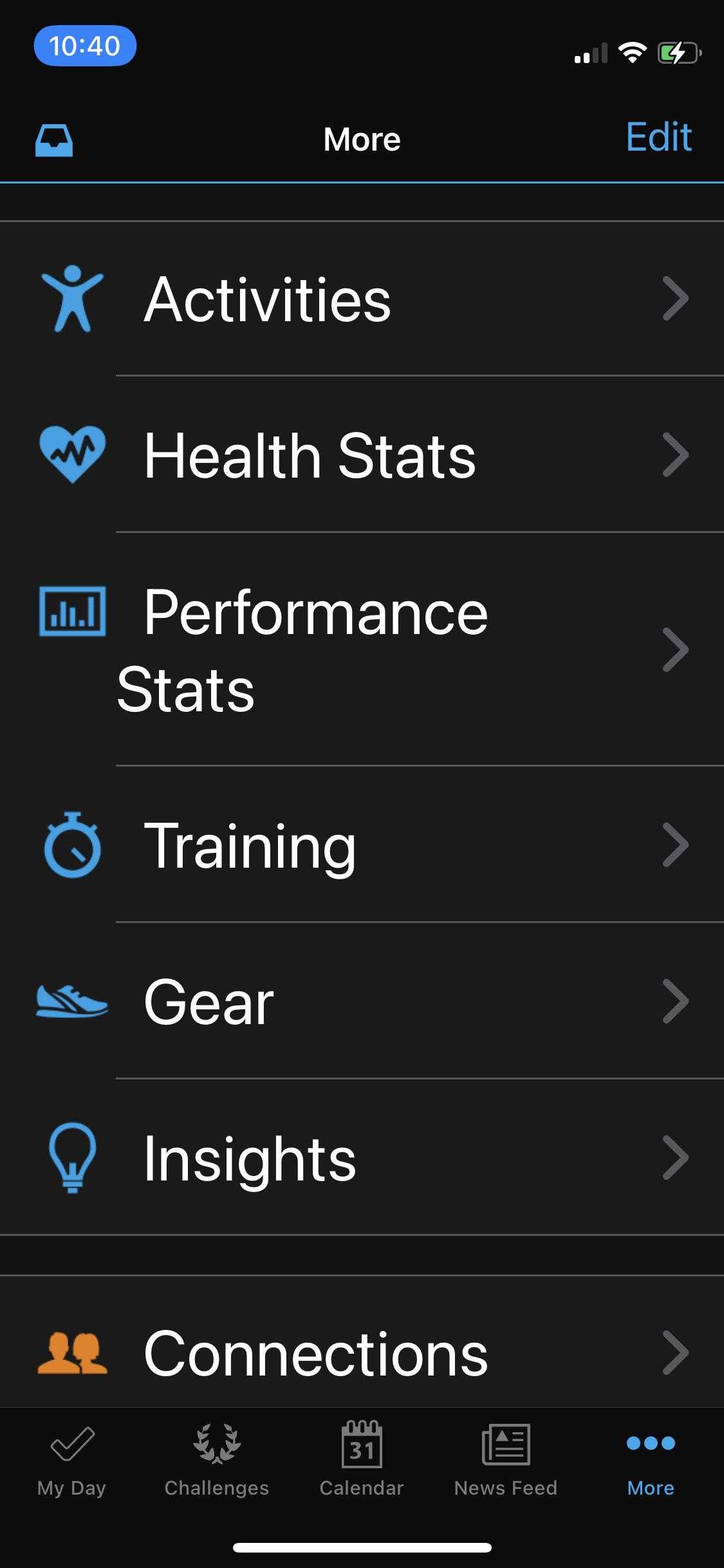
The Garmin Connect app tries to be a cross between Strava and Training Peaks but doesn’t help you set up or use your Edge 530
The Garmin Connect smartphone app doesn’t help you do any of this – set up fields on pages, pair sensors, or pick routes on your Edge 530. You do all of those things on the device. Instead, the app tries (and in my view fails) to be a cross between Strava and Training Peaks but
Setting things up the 530 unit itself isn’t hard, but it’s a rather tedious series of button pushes back and forth and it’s not intuitive.
In the touch screen phone world we live in, Wahoo ELEMNT BOLT is hip and the 530 is old school or the BOLT is dope and the 530 is whack or whatever words hipper enthusiasts than me actually use.
Note that you don’t need to ride with it to make the BOLT work.
I haven’t done a side-by-side comparison but both the BOLT and 530 have tons of fields to choose from. There weren’t any fields I wanted that I couldn’t find on either
In Garmin’s favor, the 530 triggers a reminder on your screen to zero-offset your power meter when you wake that sensor up.
With the Wahoo ELEMNT BOLT, you don’t get a reminder. You have to open the menu (push the on-off button once), highlight the power meter in your sensor list (scroll to it with the down button) and push the calibrate button (left button on the front of your screen.)
Even though some of the newer power meters claim their technology doesn’t make it necessary, power meters are still finicky enough that I recommend you zero-offset yours once your bike is at the outside temperature at the beginning of each ride. It takes 15 seconds and will help ensure training data consistency from ride to ride.
OPERATION
The buttons on the Wahoo ELEMNT BOLT make a lot more sense and I find are far more intuitive than on the 530.
The on/off button on both bike computers is on the upper left. That makes sense as that location is the least natural spot to put a button for the right-hand-dominated world on a ride (sorry lefties). You’ll use it before you set off on your ride and then won’t have a need to reach for it again unless you want to change settings mid-ride, which I don’t suggest you do while rolling.
The Edge 530 takes about 15 seconds to go from being totally powered off to your first data page. It also has a sleep mode that it re-awakens from instantaneously. The Wahoo BOLT takes a stupidly long 45 seconds to start up and has no sleep mode. If inactive or you forget to turn either bike computer off, both will shut down automatically after a period of time you can set.
Switching between pages, something you’ll do frequently during a ride is a very different experience on the two units. With the BOLT, you merely press the right button on the face with a finger of the device to go to the next page. If you want to go 2 pages ahead, press the button twice. Simple. The button is slightly raised and is easy to depress.
To change the page on a 530, you press either a raised forward or back button that sit together on the lower left edge of the device. If you are a righty, you have to reach over the 530 and use your thumb to toggle these buttons.
Because my thumb is fatter, shorter, and less agile than my fingers and because the two buttons on the 530 are so close together, I find it easier to use a finger from my left hand to toggle these. Of course, if you’re a lefty, using a finger from your dominant hand is an obvious first choice.
But, either way, using your left hand to make these page changes moves it away from the area of your left brake lever. That’s the one that controls your front brake on bikes in most of the world and the one you should use first when slowing your road bike.
Further, you are taking your hand away from the area of that lever AND probably looking at your head unit to see the results of the page change you’ve made. This is truly a bad combination when you should be looking at the road and all that is going on with the riders around, you ready to brake when necessary.
On the right edge of these bike computers, you also have different layouts. Similar to the left edge lower buttons on the 530, the right edge lower ones on the BOLT are essentially opposing buttons though larger and spaced further apart. While the 530 buttons on the left edge switch between pages, the BOLT’s right edge buttons zoom in and out data font size by reducing or increasing the number of fields on a page and zoom the map in or out.
The 530’s right edge buttons move you back and forth between menu options and confirm the option you want. Helpful, useful but seemingly a waste of a key edge for right-handed cyclists unless you are doing a lot of menu changes mid-ride, something I’d expect most don’t.
And then there are the buttons you’ll use the most during a ride. These are the ones that start/pause/resume/end a ride, start a new lap, change the page you are on (BOLT only), and confirm certain actions (BOLT only).
There are three of them only the Wahoo ELEMNT BOLT, each slightly raised above the face of the bike computer and easily clicked with a forefinger. They also have labels just above them that tell you what they do for the screen you are on.
I find this far superior to the two 530 buttons on either side of the edge at the bottom of the Garmin bike computer. These perform the critical start/pause/resume and lap actions and leave others like changing pages or menus to the right and left edges as I described earlier.
For me, I can never quite figure out whether it’s best to use my thumb or a finger to push these Garmin buttons. With some out-front mounts or if you put the unit on your stem rather than in an out-front, there’s often not a lot of room for your thumb to get to them and a longer finger may require you to flip your hand palm side up to get a good angle.
Ergonomically and logically, operating the BOLT is a superior experience. It’s almost as if Wahoo studied what worked and didn’t about the Garmin units before designing their own to improve on the things that were harder to do or made less sense.
Unfortunately for Garmin, after years of making and getting users accustomed to several generations of Edge family menus, logic, and button locations, it would be quite disruptive to make the kind of fundamental changes that Wahoo and more recently, Hammerhead has made to the basic operation of bike computers.
NAVIGATION
Comparing the navigation abilities of the Wahoo ELEMNT BOLT and Garmin Edge 530, I considered several key performance categories which I’ll discuss separately below.
Maps and Uploading
I ride a lot of regular routes I know where I don’t need or use the GPS navigation feature. When I head out on a new group ride or do an event, however, I do use navigation because it’s often a route I haven’t ridden before or for a while. I like the confidence of knowing where I need to make the next turn especially if (when?) I fall off the back or it’s time to take my turn pulling. My sense of direction has also atrophied since I began using a car GPS years ago and was never very good in the first place.
The Garmin Edge 530 has a robust set of road maps that the 520 didn’t. The 520 Plus did have a much better map set but used the same processor as the 520 and navigated way too slowly. You could miss a turn or get notified after the turn waiting for the Plus to navigate your map.
Garmin fixed that with the faster processor that came with the 530 that keeps it navigating without delay. Further, the 530 also added trail and mountain bike maps to support your diversions from road cycling. This was a welcome addition for those of us roadies venturing into gravel riding.
Wahoo’s latest ELEMNT BOLT meets the Edge 530’s map range and speed challenge. It comes pre-loaded with detailed road and off-road maps from around the world and has plenty of room to upload the routes I’ve saved in cloud apps.
While I do ride gravel, comparing the range of MTB maps available on the BOLT and 530 is outside my scope. (This is a review site for road cycling enthusiasts after all.) Garmin has the Trailforks map set pre-loaded on the bike computer. Trailforks claims something like 370,000 mountain bike trails and ratings in 123 countries.
For their part, the BOLT claims to be able to navigate any route that is on a map. Which map sets, I don’t know. They do upload OpenStreeMaps, the user-generated map source on the BOLT and you can update that free source regularly or whenever you go to a new area.
As with the Wahoo ROAM, the BOLT also can download Trailforks, MTB Project, and Singletracks routes in the same way it does those from Strava or RideWithGPS. Most of those services are free or come with a monthly fee if you want the premium plan.
Not that I’ve found I needed it with the 4x storage increase from the original to the current BOLT (now equivalent to the 530’s storage at around 16GB), you can also remove stored or pre-loaded maps (and add them back later) from regions of the world and nearby countries or states where you don’t normally ride.
With the 530, Garmin caught up with some of the innovative, important, and truly differentiating functionality of the original BOLT.
Most notably, with the 530 you can upload routes from Ride With GPS, Strava, and other route mapping apps over WiFi. With the 520, you had to plug the device into your Mac or Windows computer with a Garmin-specific USB to micro-USB cord and upload your route file to the right folders.
Except for what maps might chart the roads and trails near where you live, I find the maps and uploading process quite good on both the BOLT and 530 now.
Finding and Starting a Route
To find and then start a route on the 530, you need to push buttons on either edge of the unit through four menus (Menu>Select Activity Profile/Road>Navigation>Find a Course Option) including some up-down scrolling to get to your course.
With the Wahoo ELEMNT BOLT, you hit the page button at the bottom of the screen until the map page comes up (usually one push from the workout page the BOLT initially powers to). Then you push the route button also at the bottom of the screen on that page and scroll down and enter your route. Intuitive. Done. Worry about other things.
The 530 puts your routes in alphanumeric and alphabetical order. BOLT gives you the option to sort your routes the same way as the 530 but also by route length, proximity to your current location, and date that you added it.
I find the date listing really handy. If, for example, you are doing Wicked Right for the first time (shame) and just loaded it from Ride with GPS, the route will be at the top of your BOLT list. On the 530, if you’ve got 50 or more routes saved to your device as I do, you might need to scroll through a long list of routes to get to the one you want to ride.
Once I’ve picked a route, the ride comes up equally fast on both the BOLT and 530. Some may say one is faster or slower than the other. I guess that it’s more a function of the signal and route density in the area where you’re using your bike computer rather than the speed of its processor.
Because it takes less effort to get to the route selection page and actually picking the route is easier on the BOLT, I give it the advantage for this category.
Navigation Display
While both the BOLT and 530 have color screens that I find sufficiently good for navigation. BOLT shows main roads in darker colors and widths than less traveled roads. The 530 puts the road names on their maps. I don’t see these more as preferences than differences which make one or the other bike computer better or easier.
If you have chosen a route to ride, they go about the task of displaying that route in slightly different ways.
Garmin uses bright pink color to show the route you’ve selected, a white arrow pointing from and to your next turn along with the distance to that turn and the name of the street you are turning on.
Wahoo uses a series of bold black chevrons for your route, wraps those chevrons for each turn, and also shows the distance to the turn and name of the street you should turn on.
I find the cascade of chevrons more distinctive than the shocking pink though I do fine with each.
What I do find different and helpful is that you can put any two data fields at the top of your navigation screen on the BOLT. This allows me to keep on top of the data I use to guide my training – power and cadence – while still having the route up.
As I showed in the array of BOLT map photos in the Screen and Display section above, you can use the up/down buttons on the Wahoo ELEMNT BOLT to zoom in and zoom out the map to get a higher level or more granular view of where you are in relationship to the roads around you and your upcoming turn. I find this feature in combination with the cascading arrows especially helpful when trying to decide which turn to take at more complicated intersections where you might have two or three roads leading in and out of it.
If you have a data page up on the 530 with your regular array of performance fields and come to a turn, the turn notification street name and arrow will overlay the data fields on the bottom third or so of the screen. So, for example, if you have gradient and speed as the bottom two fields of the six on your screen, you won’t be able to see that for the quarter-mile or so from when the notification turns on until it goes off after exiting the turn.
The BOLT merely adds the turn notification to the bottom as if it was two additional fields while shifting the other performance fields up the screen and keeping them fully visible. This is like going from 5 to 7 fields. The 5 fields you were looking at before shift up and get a bit smaller and the turn information shows up at the bottom. Once you exit the turn, the performance fields shift down again.
Likewise, when you get a phone or text notification, the field shifting versus field covering works the same way on the BOLT versus the 530.
Seems like a small thing but I always hated the way the 520 (and now the 530) covered up a couple of my fields and immediately noticed and smiled with satisfaction when I realized they were still there on the BOLT.
With both bike computers now having a color screen, the small things that the BOLT does – the chevrons, being able to have two data fields at the top of the nav screen, and not covering any of the fields when you have a data page up and a turn notification comes in – puts the navigation display comparison in the BOLT win column in my view.
Routing
Both the 530 and BOLT provide turn-by-turn notifications that perform equivalently. Some will say one is quicker than the other in notifying, etc. Riding with the two of them, I’ve found occasionally one will notify sooner than another but it’s never consistently one versus the other. The difference in time between notifications is a few seconds at most and usually always with enough time to execute the turn in an unhurried way.
The latest BOLT can now reroute you to get you back on course. This is something the 520 and 530 always did. and route you back on course the way the 530 does.
Depending on how you have it set up, you can also get audio beeps or red flashing LEDs to alert you when you go off course with the BOLT. Assuming you’re not on your navigation page already, this would prompt you to switch to it to see the map of turns to take to get you back on course.
You can also have the row of LEDs on the top of the BOLT signal you right or left as you close in on your turn. Note that the LEDs are less effective on a sunny day.
Both units can re-route you back to the start by retracing your ride on the route you took.
If you are out riding with your phone (and who doesn’t these days), you can also plug an address into the ELEMNT companion app and have a route automatically created and synced to your BOLT. Wahoo calls this “take me to…” Unfortunately, you can’t use your smartphone to enter an address on the Garmin Connect app to get you to your 530.
You can also create a map on either the BOLT or 530 devices by entering the address or toggling to find a place on the map though it’s a bit more cumbersome that way.
Wahoo also added a couple of new routing features to the BOLT previously available on its more expensive ROAM bike computer. With either the “take me to…” or “route to start” routing options, the BOLT can create the most efficient route on the surface you want to ride. You can choose Road, MTB, Cross, or Hybrid (hello gravel!).
Now that BOLT has caught up to Garmin on rerouting and with their ability to do a few more things and do them on your smartphone, I’d give the edge here again to the BOLT.
Find what you're looking for at In The Know Cycling's Know's Shop

- Compare prices on in-stock cycling gear at 15 of my top-ranked stores
- Choose from over 75,000 bikes, wheels, components, clothing, electronics, and other kit
- Save money and time while supporting the site when you buy at a store after clicking on a link
COMMUNICATION
The BOLT does a superior job of communicating with and controlling your trainer. (Makes sense. Wahoo also makes trainers.) It avoids the need to use 3rd party software to run between the head unit and trainer to control the resistance. If that is important to you, there’s another check for the BOLT.
Both the BOLT and 530 will upload your results to Strava, TrainingPeaks, Today’s Plan, and your other apps that capture and analyze your results. While the 520 required that you plug in the device to your computer using a Garmin-specific micro USB to USB cord, the 530 will now do this over WIFI. The BOLT has always had this capability.
I don’t know about you, but I want to know my results as soon as I push the ride-over button and before I pull out my phone in a WiFi zone and get to those apps.
Here, the Wahoo ELEMNT BOLT excels. The completeness, organization, and presentation of the data are so much better on the BOLT than the 530. It’s also better than the results displays you can get on your Strava and TrainingPeaks phone apps.
Here are a couple of comparisons of the presentation of results (from different rides and with the original BOLT) including a couple to the far right with Zone details that are only available with the BOLT
BATTERY
While both claim a battery life longer than I know I’ll never ride in one day (Garmin Edge 530 – 20 hours, Wahoo ELEMNT BOLT – 15 hours), those numbers are way misleading.
On a long ride, navigation required use mode, I’ve found (as have many I’ve been on those long rides with) that the Wahoo ELEMNT BOLT battery lasts longer than the Garmin Edge 530.
What’s “long ride, navigation required” use? For me, it’s GPS navigation and three ANT+ sensors or devices connected (power meter, heart rate monitor, iPhone). With the 530, I also have the screen backlit at 80% to give me as close to the same screen visibility as the BOLT provides with no backlight. I also set the 530 display to a 15-second timeout and to avoid draining its battery prematurely.
If you want to get text or phone notifications or some of the other features like Live Strava Segments on your 530, you also need to have Garmin Connect turned on which further drains the battery of the Edge (and your phone). The notification is merely a setting in your BOLT that connects to your phone so you don’t need an extra app open on your phone and communicating to your Wahoo.
Using these bike computers side by side in the use case I’ve described above, the BOLT lasts about 10 hours and the 530 about 6.5 hours. Other reviewers have noted as much as a 2X to 3X longer battery life for the BOLT over the 530. Some report more or less the same life.
I’ve not seen anyone report the 530 lasts longer than the BOLT. Depending on how you use it, for example, with some combination of the GPS or Garmin Connect turned off and backlight set to a lower level, I could envision them lasting about the same.
Garmin touts the 530’s “battery saver mode” which they claim doubles the battery life but turns off the screen. Seems like having the display turned off is a rather extreme mode. They also sell an auxiliary battery that snaps into the bottom of a Garmin out-front mount if you really want to extend the 530’s life. It sells for another $130. Uh, no thank you.
In most of my riding, battery life isn’t an issue. Half of my rides are on routes I know so I don’t need to turn the navigation. I also have developed a habit of plugging in my lights and head unit every Sunday (and my Di2 the first Sunday of every month). They usually have enough charge to last through a regular week of 6-10 hours of riding with the limited amount of navigation I use.
I do a half-dozen 100-mile, 6-hour, or longer rides each year where I use the GPS to help me navigate the course as it is usually one I don’t know. \When I used to run the Edge 520, I learned to turn the display brightness down. To conserve battery, I’ll also shut off the navigation when I didn’t need it or traded turns with other Garmin users so we all weren’t navigating and draining our batteries at the same time.
On those “long ride, navigation required” use situations, the 530 battery starts running low in the last third of the ride and gets me wondering whether it’s going to die before my legs and lungs do as we ride together toward the finish.
I don’t need that added mental stress. With the BOLT, I can focus on the ride.
And speaking of stress reduction, the latest BOLT also uses a USB-C connector to recharge the device. These make a more secure connection and charge faster than the micro USB used by the original BOLT and the 530.
FEATURES
On this topic, I’ll admit defeat before even starting the battle.
Not the defeat of one of these bike computers vs. the other, but defeat with some of you dear readers who really love one feature so much that it drives you to buy a bike computer that unique offers it (likely Garmin) wiping out serious consideration of any of the other pros and cons of the unit that might be equally or more important to your riding performance and experience.
You will tell me so in the comments section below, as have so many readers that have gone before you. Uncle!
But, In the ways I and I would dare say most enthusiasts use bike computers, the BOLT and 530 have almost all of the features you need, most that you want but don’t need, and some you neither need nor want. And I’ve tried to describe and compare the BOLT and 530 on this above.
That said, the 530 clearly has more features including some that you never thought about but now may want or feel you need.
Rather than do a comprehensive feature comparison here, I’ll quickly tick off some that go beyond what I’ve written about in the sections above. Since we’re now on the second-generation Wahoo ELEMNT BOLT and moved through the Garmin Edge 520, 520 Plus, and now the 530, it’s easy not to have been able to keep up with all the features you now have available to you. So I’ll try to help you (and me) catch up.
Then, of course, it’s up to you to judge whether each feature is a need-to-have, nice-to-have, or won’t-use-it-even-if-I-have-it and how that affects your decision.
Features that both the Wahoo ELEMNT BOLT and Garmin Edge 530 can do:
- Structured workouts
- Varia radar
- Strava Live segments
- Live tracking – share your location with other riders and interested family and friends. (When’s he coming home to look after the kids?)
Features that only the Garmin Edge 530 can do:
- ClimbPro – BOLT shows you an elevation profile of the route ahead but it’s nowhere near as comprehensive as the distance, grade, and other metrics the 530 displays for a climb
- Accident notification
- Hydration and nutrition tracking and alerts
- Weather alerts
- Bike alarm
- Find my Edge
- Contacts
- Calendar
- Fitness metrics – V02 max, HRV, heat and altitude acclimation metrics, and others that appear to compete with commonly used Training Peaks metrics such as FTP, TSS, IF, etc.
- MTB metrics – Grit, flow, jump height, and other unique-to-Garmin metrics. Looks cool but I’m not a MTBer.
Many of these are features or metrics available from Garmin you use on a ride. Personally, I prefer to enjoy my ride and focus on just a few key metrics (e.g. power, cadence, speed, gradient) and my advanced planning around weather, hydration, nutrition, etc. to guide my effort.
I’m not the kind of rider that chases Strava segment PRs or KOMs or wants to have alerts and messages coming at me from anyone beyond my wife throughout my ride. (And she doesn’t bother me unless it’s an emergency.)
If you are, you may find some of the features on the 530 attractive nice-to-haves. I don’t think any are need-to-haves, game-changers, or decision-makers nor do I think they would be for most road cycling enthusiasts.
OK, maybe the Climb Pro. But, I’ve lived with it till now and probably won’t climb any better with it.
On features, Garmin is the winner certainly on the sheer range of them if not always the value.
PRICE
In the US, the Wahoo ELEMNT BOLT sells for $280 and the 530 for $20 more at $300. In the UK and EU, the Edge 530 sells for £260/€305 and the BOLT is also slightly less at £250/€295.
Both of these devices are “geo-restricted” meaning you can only buy them from stores in the country or region where you live or have them shipped to.
You can find and order the BOLT using these links to recommended stores BTD(BikeTiresDirect) 10% off w/code ITK10, Performance Bike, and REI for US and Canadian residents and Sigma Sports for UK, EU residents, and cyclists in the rest of the world.
If you prefer the Edge 530, you can find and order it at these links to BTD 10% off w/code ITK10 and Sigma Sports.
It would be easy, as many have to analogize the Wahoo vs. Garmin choice with Apple’s MAC OS vs. Microsoft’s Windows or Apple’s smartphone iOS vs. Google’s Android. In each of these examples, the former is easier to use but has a smaller eco-system and is more expensive while the latter has a bigger, open more inclusive ecosystem and more features but often more bugs.
But that comparison is simplistic and has some major flaws. The Wahoo BOLT is slightly less expensive than the Garmin 530 and I haven’t found Garmin’s eco-system or extra features to add a great deal of value to the 530.
* * * * *
Thank you for reading. Please let me know what you think of anything I’ve written or ask any questions you might have in the comment section below.
If you’ve benefited from reading this review and want to keep new ones coming, buy your gear and kit after clicking the store links in this review and others across the site. When you do, we may earn an affiliate commission that will help me cover the expenses to create and publish more ad-free, subscription-free, and reader-supported reviews that are independent, comprehensive, and comparative.
If you prefer to buy at other stores, you can still support the site by contributing here or by buying anything through these links to eBay and Amazon.
You can use the popup form or the one at the bottom of the sidebar to get notified when new posts come out. To see what gear and kit we’re testing or have just reviewed, follow us by clicking on the icons below.
Thanks, and enjoy your rides safely! Cheers, Steve

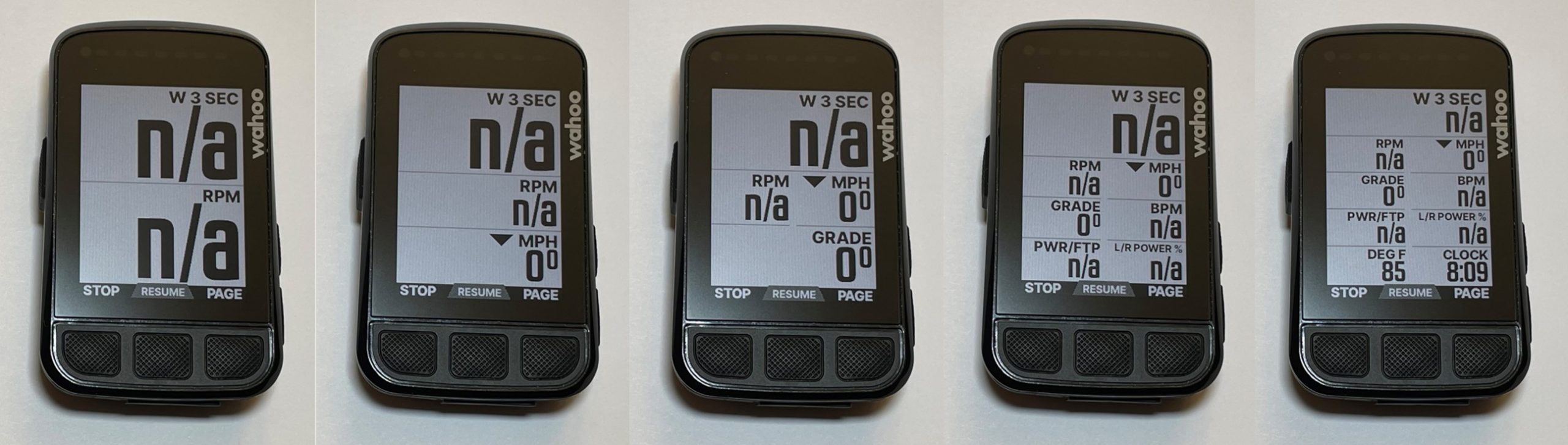
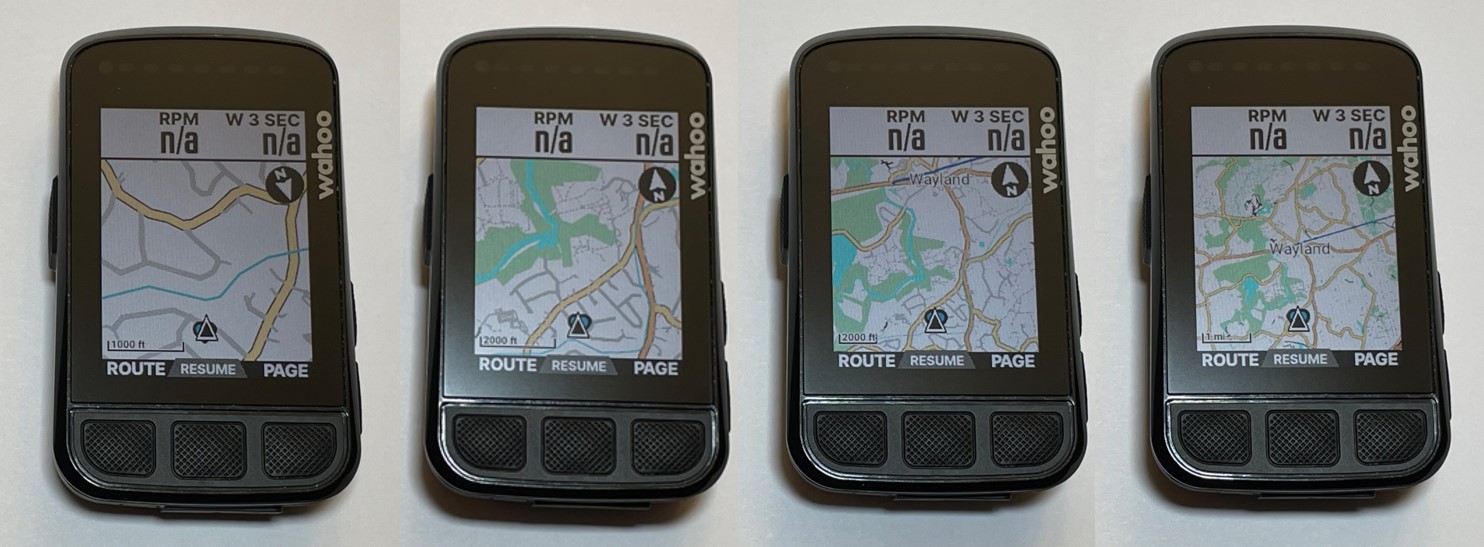

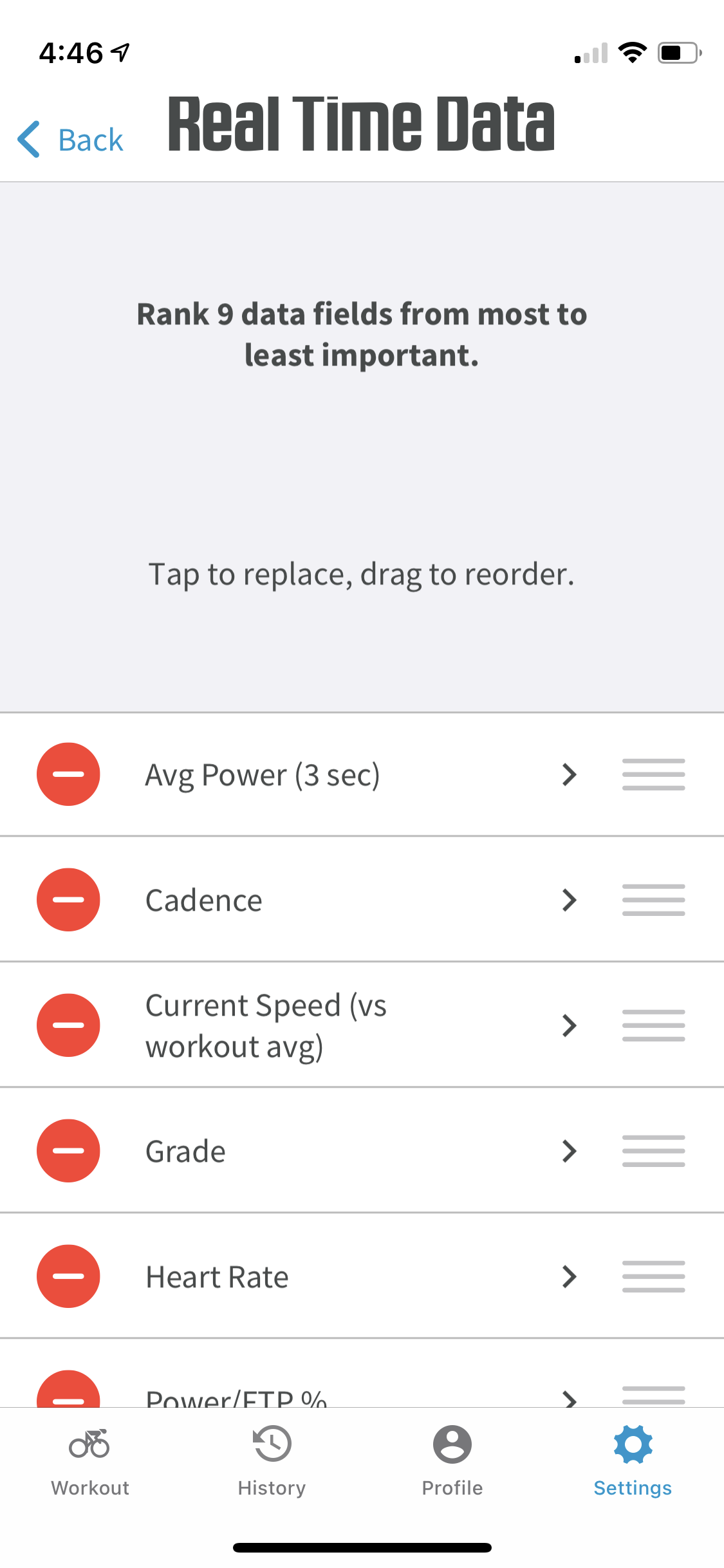
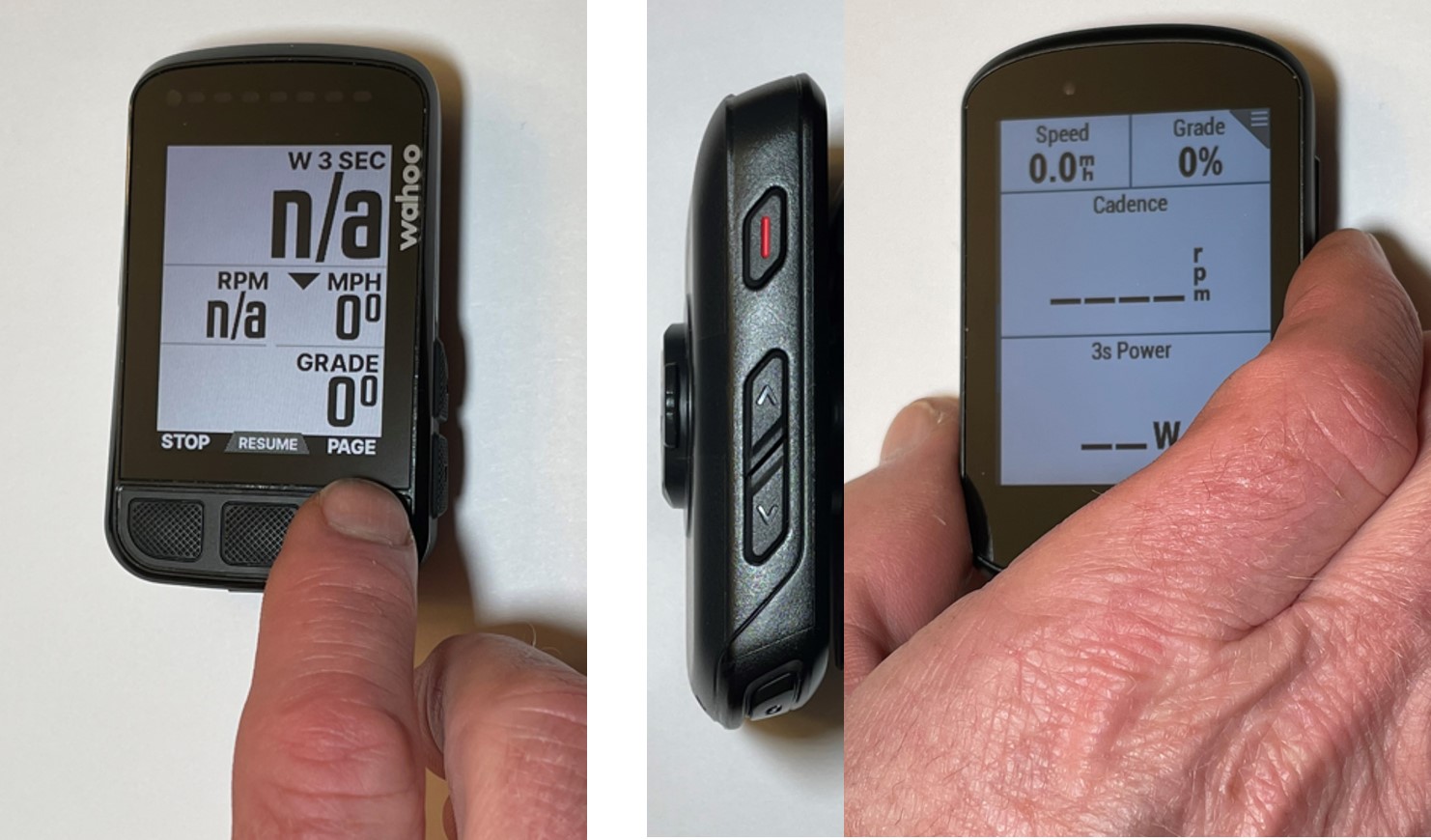


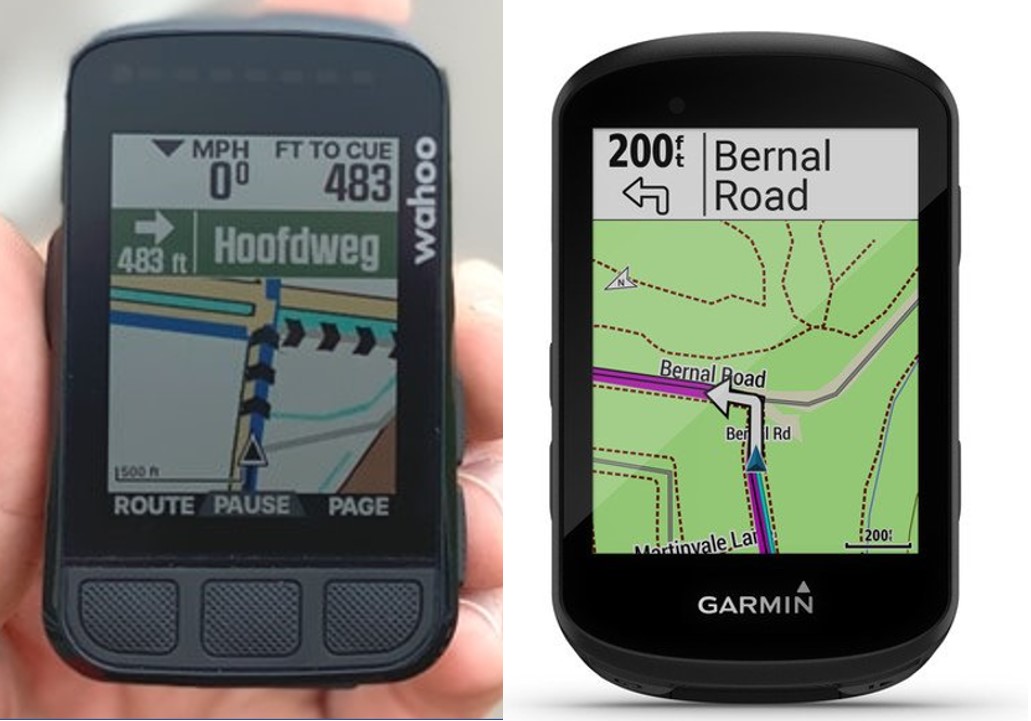
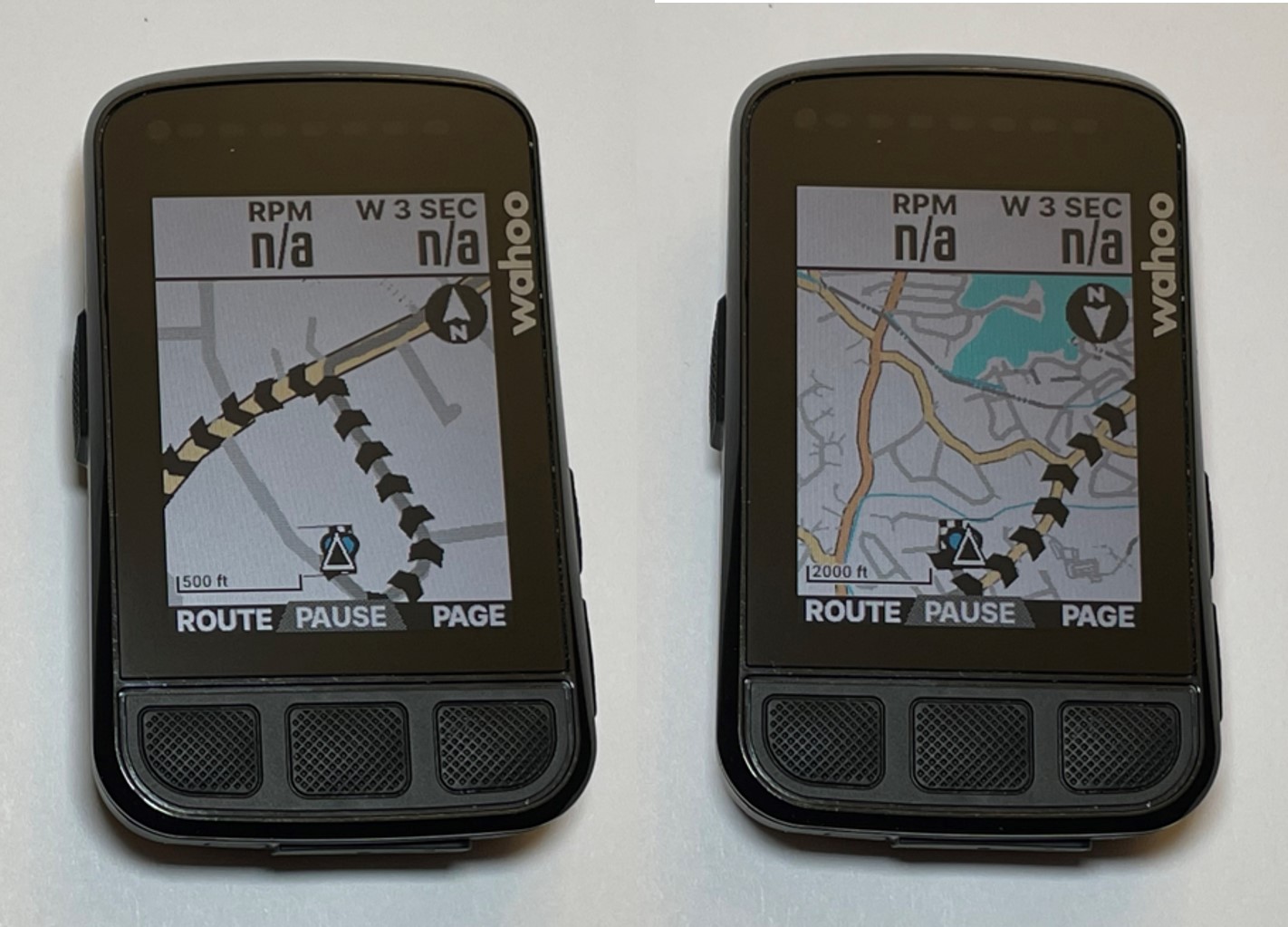

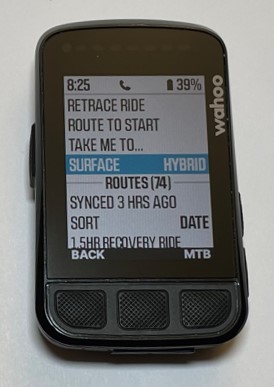


GREAT REVIEW!. I just bought a “BOLT” and was going to do my own review, but I think will just tell people to go here and read this and save me time that could be better spent. Like riding.
Great review!
Also just bought a bolt and man is it great
Wahoo!
WAHOO devices do not sync DOWNHILL Strava Live Segments and potential buyers should be aware.
I have contacted Strava Support several times but they always answer with this general statement:
‘At this time, we do not sync downhill segments to devices for Strava Live Segments. Please keep in mind that our system recognises even the slightest negative grade, and there may be segments that display a 0% grade that will not sync to devices for Strava Live Segments.’
I am sure that Garmins continue to sync DOWNHILL Strava Live Segments because most of my fiends have Garmins. I am considering buying a Garmin to get this feature back.
What!? Why would they not sync Live Segments downhill?
This is a Strava policy that has nothing to do with Wahoo. No devices sync with downhill Strava segments anymore.
I have both the Bolt and the new Edge 530. I keep going back to the Bolt. Yes the 530 has a ton of features, however that can be overwhelming. The Screen on the Bolt although black and white seems more pleasing to the eye and the unit itself also tracks a ton of metrics.
I just replaced my Garmin 530 with a Bolt. Neither sync downhill segments from Strava
Steve, do you still feel the Wahoo Elemnt Bolt is the better unit now in light of the Garmin Edge 530, which came out last spring ? I am wondering in your experience, if the Edge 530 is now the better unit vs. the Bolt. Thoughts ?
Ross, I do at least for the first 3 and last evaluation criteria I discuss in the post – screen, buttons, setup, and results. The 530 battery is improved but I don’t think it’s any better than the Bolt. The 530 also has some navigational features the Bolt doesn’t so it’s really which set of those you prefer. Prices vary from time to time. Currently, I believe the Bolt is a little less expensive. There are other features the Garmin has that the Bolt doesn’t, many tied to the Garmin ecosystem. For some people, one or two of those features are must-haves and are more important than my criteria. I respect that but, for me, I don’t see any that would change my overall recommendation. Steve
Does the Bolt have the mountain bike trail feature like the Garmin? I.e in navigation/sat nav you can search bike trails etc. What I’m essentially asking is does the detail in the maps that the Bolt use show as many cycle tracks and trails as the 530?
In a word, no. The 530 definitely has more to offer off-road riders
Hi, how would you compare the two units in terms of GPS (strava segment) accuracy…? I have a Bolt and my partner a 520 and find the Garmin far superior in picking you up on a Mtb trail. More times than not, I’m sat 50mor so from the entrance or exit of a trail, oblivious to the fact that the Bolt has picked me up as being, or still being, in the section.
Is this down to the Garmin using two GPS systems and the Bolt only using one…?
Nick, On the road, I found little difference between the two in GPS. On MTB trails, Garmin has maps that find you using GPS. Wahoo doesn’t. They both do Strava road segments but Garmin also does Strava segments on the trail. It’s likely due to Garmin loading MTB trails and Wahoo not. Steve
Great review, thanks!
My Edge 500 is getting a little long in the tooth at 10+ years, so I’m pre-shopping. It wasn’t reading my power meter recently, but apparently that was due to the battery being dead in my speed/cadence sensor. Got that fixed, now it won’t read my new HR monitor. I was leaning heavily towards the 530 as a replacement, but I seem to find so many software, and occasional hardware complaints with the newer Garmin units, so I’m starting to look at the Wahoo computers. The Roam is pretty fancy, but reading this review, the Bolt might be just what I need. I was enticed by the Roam’s color screen, but coming from the Edge 500, I don’t even know that I need it. Like you, I tend to ride the same routes.
Great article…was about to buy a 530, going to look at the bolt now. Thanks
Great Article,
It confirmed my thoughts and now I’m getting a Bolt
Adam, Happy to confirm. Steve
I could not sync my ride today and I thought I needed to update my Wahoo Element. When I did the update I got a Message there was a “crashed” situation. I declined and lost my ride. Is there anyway to recover this ride??
Ann, I don’t know. Best to give Wahoo support a call. They’re usually very helpful. Steve
Ann,
That is really interesting. My Bolt stopped syncing on May 7th. I have not been able to sync the rides between my phone and the Bolt since then. The FW update won’t work and the map updates won’t work. I can still receive text messages and see the battery level from my phone. I suspect the Bluetooth is working but WiFi isn’t. Contacted Wahoo tech support, but had to provide the original receipt before for we could get things started. Just submitted the receipt today and hopefully I’ll find an answer.
Is anyone else seeing the same problem?
Dave
Dave, this is not a tech support forum. As I suggested to Ann, please take up your specific issue with Wahoo. They should be able to help you. Thanks, Steve
Although the BOLT by itself might not have the same capability as the Garmin to get you back on route should you somehow go so far astray that backtracking is difficult, it does have the “Take Me To…” feature on the companion phone app that could be used for that by tapping a point on the route and syncing the route to that point to your BOLT.
I broke my bolt and bought a 530. The buttons are a huge pain and it does not play very well with my kickr trainer. Fairly unhappy with my purchase.
I absolutely love my Bolt. My Dad and I started with Garmins, we both hated our Garmins. I moved to the Bolt about a year after using a Garmin 500.. I now have been using my Bolt for about 3 years. (My Dad had the 530). Last year I finally got my Dad to change his Garmin for the Bolt, he is also very happy with it.
On another note, I recently had to send in my Bolt, because the screen developed some odd dots or “dead pixels” which drove me NUTS everytime I stared down at it.. I’m pretty sure I had never dropped it. .but it was out of warranty, and the first customer service rep offered to give me a 40% discount on a new Bolt.. I thought, fine, sure beats having to buy a new one full price. I sent the unit in as they instructed, but did not get a reply that it had arrived, or the discount code. So I called customer service, they checked my customer service “receipt” or number, and offered to send me a new one for FREE. They even sent it to Puerto Rico UPS 2nd Day. Can’t beat that kind of customer service!
I can confirm that Wahoo’s customer service is top notch. My unit also developed some problems with screen. Luckily it was still in warranty and they sent the new unit very quick. Now it works without a problem for years. Maybe they have had some technical issues but they shall be resolved by now.
I was just to smash to pieces my 520, battery died on a long gps navigated ride, and alert my friend not to open the box until I did my research on the BOLT. Et volia, found your clear comparative evaluation of the 530 and Bolt. Not sure if I’m sold, but moving closer to the BOLT as a new head unit.
I like my Bolt, however my main issue is that I can’t receive text notifications on it consistently while also wearing a Fitbit (I get notifications on both devices on rare occasion only). I’ve tried all solutions, including frequent unpairing/pairing, and contacted Wahoo support who claim it is an inherent issue with Bluetooth (note I don’t believe this because it works sometimes and Garmin claims not to have the same issue with users also wearing Fitbits).
I owned the Bolt which I liked a lot. (Gave it to my 14yo nephew.) I upgraded to the Roam in hopes the maps would be better – by better, I wanted street names to show. They had color, but not more information. I then got the Edge 830 to compare with the Roam. After using both for 2 weeks, it was clear that the Edge 830 was the winner. Why:
1. Maps on the 830 show street names. Since I ride many of the same roads in many routes, it is useful to see the street I am on and upcoming street names. In general, the maps have more detail to help plan your route. For example, you can turn topo lines on in the 830 maps.
2. I can download routes from RWGPS directly on the head unit. I don’t have to pin them in RWGPS first to download. Downloading is faster too.
3. Adding data fields and widgets makes my 830 more useful. For example, I have the wind speed and direction as a data field. It helps me plan my direction for headwind. It also shows the predicted temperature. Note, you need to be paired with your phone for this to work.
4. I am still exploring the options on the 830, but there seems to be more flexibility and capability available.
I do understand the frustrations with the 530 with the buttons. The touch screen on the 830 solves a lot of these issues. I also liked that the Wahoo devices are easier to set up. However, setup is a once or infrequent task. Once I set up the 830, I am happy with it. I have one screen with lots of data and one with large fields for the quick glance. It is a swipe to change between them.
I appreciate this won’t be an issue for many users but I’ve found the screen on my Bolt very slow to update compared to some other bike computers. I’ve been running it side by side with an old Polar CS500 and the difference is quite significant. The Polar is quick to notice changes in speed whereas there is a time lag of about 4 seconds with the Bolt. It doesn’t seem to matter if the Bolt is operating by itself in GPS mode or with the assistance of Wahoo RPM or Blue SC speed sensors, it always seems about 4 seconds behind. Same with cadence and I imagine other parameters I’m not recording.
It would be interesting to know how this compares to equivalent Garmin devices. Also, is there any information available about the internal components of bike computers such as you might find for a laptop or tablet?
Clive, Not sure what may be causing this on your Bolt but I wouldn’t think this is happening to many/any others. There are some things that lag like 3 or 5-second power (by design) or % gradient (based on past distance averaging) but if speed were 4 seconds off, I don’t think they’d sell a single one. I’d suggest you call Wahoo tech service if this issue persists for you. Steve
Steve, thanks for your quick response. You only realize how slow it is to update when you compare it directly to another computer – I’m not sure most people would notice or be bothered if they did but I don’t like it. The delay in speed and cadence readings has been evident since new and I’ve owned it for about 18 months or more. Anyway, I’ll check with a few friends who have Bolts and see what their experience is and then take it up with Wahoo if need be. Its quite easy to demonstrate the delay if the Bolt is operating with a speed sensor- just spin the wheel and then applying the brakes. My Bolt takes quite a few seconds to figure out that the wheel has actually stopped.
Very helpful review thank you.
Do you have any experience of using komoot with either the BOLT of the 520/530? I’ve had a few exchanges with the Komoot team on their navigation algorithm and I really like what they are doing and the sophistication they are building into their product. Any feedback gratefully received. thanks, Glenn
Very good review. I purchased a Garmin 530 and Wahoo Elemnt Bolt to do the side by side comparison. After 3+ hours of frustration trying to get the 530 to sync with my iPhone, I wrapped it up and sent it back. Next I took out the Wahoo and after turning it on and scanning the displayed bar code, it immediately synced with my phone and I was up and running. Game over.
Garmin 530 is sleeker and the color screen is both modern and easy on the eyes. But, I will bet you that no one at Garmin ever purchased a Bolt and did a comparison test for time out of the box to first ride. Seems that Garmin has all the bells and whistles (most of which are not needed) but the Wahoo just works.
Zero aggravation, zero time wasted trying to get connections, zero time synching devices to the computer, the Wahoo wins on every count.
So, in a nutshell, I agree with your assessment and wanted to say thanks for steering me in the right direction.
Took my Bolt out today for first ride. The LEDs were effectively useless for me. It was a sunny day and I could see no light from the LEDs. When I cupped my hand over the head unit I could see they were on, so they were just washed out by the sun. Seems like they could do better… Otherwise, loved it!
I am now on my third Bolt, after a while of normal riding the very weak lugs start to give way and either one or both snap. I am now ultra careful when I re-attach and detach the unit but think they are just not strong enough. A great bike computer but what use is a bike computer that you cannot attach to you bike?
Neil, That’s a bummer. Are you using a Wahoo mount? If not, I’d suggest you try one. If so, perhaps get a new one. I’d not heard of this issue before. Steve
Does the Bolt sync with Varia radar tail light?
Bob, Yes. Steve
Great article, I have a specific problem, and I wondered whether other readers could help. I got the Wahoo Bolt last month as a pack along with HR monitor, speed and cadence sensors but, I can’t work out why I don’t get power/watts readings on my bolt.
I’m getting a bit confused as to whether the cadence and the speed sensors are enough to provide sufficient data for a watt readout or do I need a dedicated power meter. Apologies, if my question comes across pedestrian: my Local bike shops are quite elitist. They have fobbed me off with conflicting information on previous occasions, so I’m not keen on asking them if I can avoid it. Ta.
Blue, You will need a power meter to measure your power and provide a readout on your Bolt. Speed, cadence and HR rate sensors only measure and readout those things. Most cycling enthusiasts need only spend $350 to $500 for a good power meter built into your pedal (reviews and recommendations here) or your crank arm (here). You can spend more on added functionality but you really don’t need more than a single-sided solution as I explain here. Steve
Hi Steve,
Great review.
I’m in the market for a bike computer and am leaning towards the BOLT due to its ease of set up and wireless capabilities. Just one thing I’d like your response on…Does the BOLT gradient changes as you ascent a climb?
Keep up the good work.
Dean
Dean, thanks for your kind feedback. Yes, the BOLT shows you what % gradient you are climbing or descending and it changes with your gradient. As with the Garmin, it’s about 2-3 seconds behind the real-time gradient depending on your speed, the cloud or tree cover, the satellite coverage, etc. Steve
Hi Steve
Thank you for the great review, Can I ask if you noticed any difference in power accuracy between the two head units. Iv recently lent my bolt to a friend to try for a few weeks and went back to using my old Garmin but have noticed a 20 + watt difference between power readings using the same power meter between the two head units both have been calibrated and all firmware is up to date. The Garmin is Low, compared to the bolt. So just wondered if you noticed any difference when you tested them out side by side?
Pip, No, I didn’t notice any difference. Not sure why you are having this issue. Steve
Does the Bolt show ‘miles to go’ as a display option? Also, can I download routes from Strava as well as create my own?
Laura, don’t see a miles to go option but you can download Strava routes and those you create to the Bolt. Steve
I am a 520+ user that went out on a 3 hour ride and my battery ran all the way down to 7% I have had the unit for 2 1/4 years.. That is a bad situation. Now for 55 dollar Garmin exchanged it for me with a new Refurb unit. I went and bought off amazon the Bolt because I wanted to try it. I will say that your review is SPOT on. Having tons of experience with the 520+ and 2 days now of the bolt. The Bolt is superior in about every way. Syncing, menu creation. The app is fast.. create a route it is insanely fast. Wifi syncing. The glass of the Bolt is recessed rather than the 520 that is just ITCHING to get shattered. the 530 is just a faster 520+ (they should have skipped the 520+ in my opinion.
HOWEVER. I ALSO have coming tomorrow the Garmin Edge Explore (for 249 US dollars) I think that will kill this bolt for me. I just got back in from a ride where it wouldnt reroute (It cannot) and that feature for me is kind of a big deal.
So perhaps comparing this Bolt with the 530 isnt the comparison. I think for the money compare it to the Garmin Edge Explore (Doesnt have Strava segments NOR power meter support) but I think the explore will be the final winner in my stable.