WHY I SWITCHED TO THE WAHOO ELEMNT BOLT

In the battle of Wahoo vs. Garmin, the Wahoo ELEMNT BOLT outperforms the Garmin Edge 530 from my comparative review of what’s most important in choosing a road bike computer. It’s also simpler to both set up and use and it costs slightly less. You can get it here, here, and here for US and Canadian residents and here for those in the rest of the world from stores I recommend because of their competitive pricing and customer satisfaction ratings.
I bought the Wahoo ELEMNT BOLT when it first came out in 2017 to add to my collection of bike computers that help me test power meters side by side. Little did I know then that the Wahoo BOLT would become the one I would choose, replacing my Garmin Edge 520 when I ride with just one bike computer.
Even after the Garmin 530 was introduced, I compared it and found the original Wahoo BOLT still worked better as a road bike computer, was easier to use, and was less expensive. Unless you preferred color maps, were already tied into the Garmin ecosystem, or really wanted one of Garmin’s unique features, I couldn’t see a good argument to put up with the many everyday disadvantages of the Garmin 530 bike computer.

12:00 – Current Wahoo ELEMNT BOLT; 3:00 – Garmin Edge 520; 6:00 – Garmin Edge 530; 9:00 original Wahoo ELEMNT BOLT
Now that the second-generation Wahoo ELEMNT BOLT has come out, this Wahoo vs. Garmin battle weighs even more in Wahoo’s favor. This Wahoo BOLT V2 adds both attractive and useful color and is the equal of Garmin in navigation. The BOLT continues to have a better screen and displays, works more intuitively, is easier to set up, has a simpler interface, a longer battery life, and a lower price than the 530.
If you are buying a bike computer for your road or gravel bike for the first time, the BOLT is the better choice for these and other reasons I’ll detail below. Even if you are a Garmin owner that’s been thinking about upgrading or replacing your bike computer, the latest BOLT is so good that you might want to consider switching over to it if you don’t live by Garmin metrics.
Beyond that, the only reasons I could see for buying a Garmin 530 would be that you are principally a mountain biker or you’re the cycling equivalent of a one-issue-voter, ie., you want a certain feature that only the Garmin has so much that you will put up with all of its disadvantages.
There are other bike computers sold by Wahoo including the Elemnt ROAM, by Garmin like the Edge 830 and Edge 1040, and by others like the Hammerhead Karoo 2 that come with larger displays, touch screens, and offer additional features beyond those on either the Wahoo BOLT or Garmin 530. While it’s smaller than the demand for BOLT and Edge 530 units, there’s a market for all of these devices and reasons to want some of them. But, I don’t see a reason for the regular road and gravel cycling enthusiasts to need more than that what the BOLT does or spend more to get it unless your vision requires a bigger screen, you spend most of your time on your navigation screen, or you want and are willing to pay for all the bells and whistles.
In The Know Cycling is ad-free, subscription-free, and reader-supported. If you want to help keep it rolling without any added cost to you, buy your gear and kit after clicking the store links on the site. When you do, we may earn an affiliate commission that will help me cover the expenses to create and publish our independent, comprehensive and comparative reviews. Thank you, Steve. Learn more.
Among the things I believe matter most in choosing a head unit, here are the ways the Wahoo ELEMNT BOLT and Garmin Edge 530 compare and how the BOLT almost always comes out on top.
SCREEN AND DISPLAY
While the Edge 530 has a slightly larger screen, the Wahoo ELEMNT BOLT’s screen is sharper and brighter than the 530. For a middle-aged, far-sighted fart like me who wears glasses or contacts to read and see computers including those that guide me and my bike for hours each week, I find the BOLT’s screen far easier to read and a difference-maker between the two units.
The Wahoo ELEMNT BOLT’s sharper and brighter screen is notable when the size of the data or maps are the same. But even better, the BOLT gives you ways to display your data that make visualizing what’s on your screen even easier.
As shown in the photo series below, you can change the font size on the data on your BOLT merely by toggling the up/down buttons on the right to decrease or increase the number of fields you have on the screen at any time. While we’re all different, I find displaying more than 4 data fields for more than a few seconds may mean that you aren’t focused and perhaps distracted by things that don’t matter. Too much cognitive load!
To help keep you focused, note that the first number on a data page with 3 to 7 fields is always larger than the others. If you like to focus on one number to guide you as you ride – perhaps your speed or cadence or, in my case, my average 3-second power – this larger top number stands out that much more while the other numbers that matter to you are clear but smaller and below it.
You can change the font size and number of fields on the 530 but you have to set up a different page to do that. With the Wahoo ELEMNT BOLT, you change the number and size of the fields within the page you already have set up with the zoom in/out buttons on the right side of the device.
In both units, you have a limited number of pages. However, with the BOLT, you don’t need to add pages or change between them nearly as often as you do in the 530 to get the same info.
You can also zoom in or out on the BOLT’s map page with the same right-side buttons you use to change the number of fields and font size on the data pages.
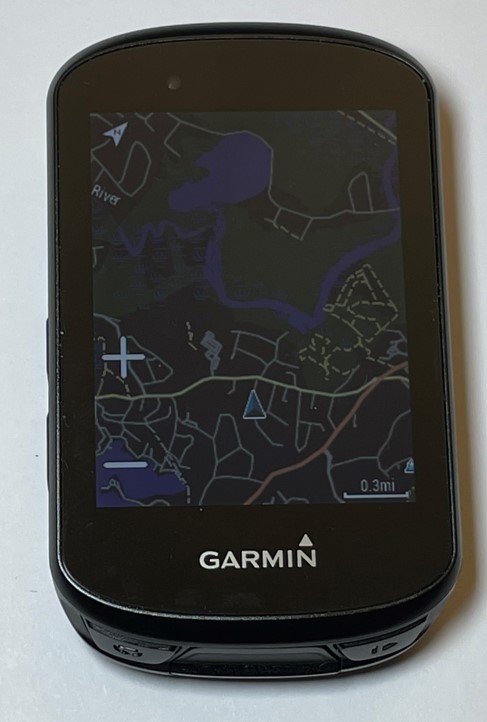 With the 530, you can choose auto-zoom or set a zoom level on a settings page but once underway, you need to go away from the map page, push a half-dozen buttons to change the zoom level, and then come back to the zoomed map screen. Auto-zoom brings you a one-block radius which I don’t find terribly useful. If you want to change the amount of zoom again, you have to go away from the map and start the half-dozen button-pushing steps once again.
With the 530, you can choose auto-zoom or set a zoom level on a settings page but once underway, you need to go away from the map page, push a half-dozen buttons to change the zoom level, and then come back to the zoomed map screen. Auto-zoom brings you a one-block radius which I don’t find terribly useful. If you want to change the amount of zoom again, you have to go away from the map and start the half-dozen button-pushing steps once again.
It’s just an example of how the device-level user interface, let alone the smartphone one, makes the BOLT so much easier to use.
While color on maps is a nice-to-have feature, the latest generation BOLT adds color to your power and heart rate fields. This allows you to see what zone you’re in and how hard you are working (or not) in a dumbed-down way rather than translating your watt and heart rate readings to your zones.
Finally, I find the Wahoo ELEMNT BOLT screen sharp and bright enough that I don’t need to use any backlight riding outside during the day and with the room lights turned on while on a trainer. I used to run my 530 at 80% brightness with a 15-second timeout and often found myself toggling between pages just to turn the backlight on. BOLT’s advantage here obviously saves battery if you do a lot of toggling or you just want to see your screen. It also saves you the need to toggle as often and keeps both hands on the bars when riding outside.
Call me old-fashioned but I’ve never seen much value in the use of color. Yes, it is nice to see the color contrast between different types of roads that Garmin introduced and Wahoo now also provides on the BOLT (and Roam). The second-generation BOLT now adds some functional gains by color-coding your zones.
Bottom line is that the BOLT’s sharper, brighter screen without the need to draw down the battery with backlighting, the way it uses the real estate within a page, and the ease of zooming data pages and maps make the Wahoo ELEMNT BOLT’s advantage here is clear (pun intended)!
SETUP
The Wahoo ELEMNT BOLT takes advantage of the touchscreen on your smartphone to make setting up your pages easy. Using the ELEMNT companion app on your smartphone, you drag and drop the data fields you want to the pages you want. You can put the fields in the order you want by simply dragging them into position.
The first time I did hill repeats with the Wahoo ELEMNT BOLT, I stopped at the top of the first repeat, pulled out my phone, and added and reordered the fields on my lap page based on what I now knew I wanted to see. Took me about a minute. The changes show up immediately on your BOLT screen. (I wish it had taken longer. I needed an excuse to catch my breath.)
You can find, pair your power meter, cadence, heart rate, trainer, etc. sensors and pick your route from the smartphone app as well. You can also do this on the BOLT itself but I find it’s much easier on the phone.
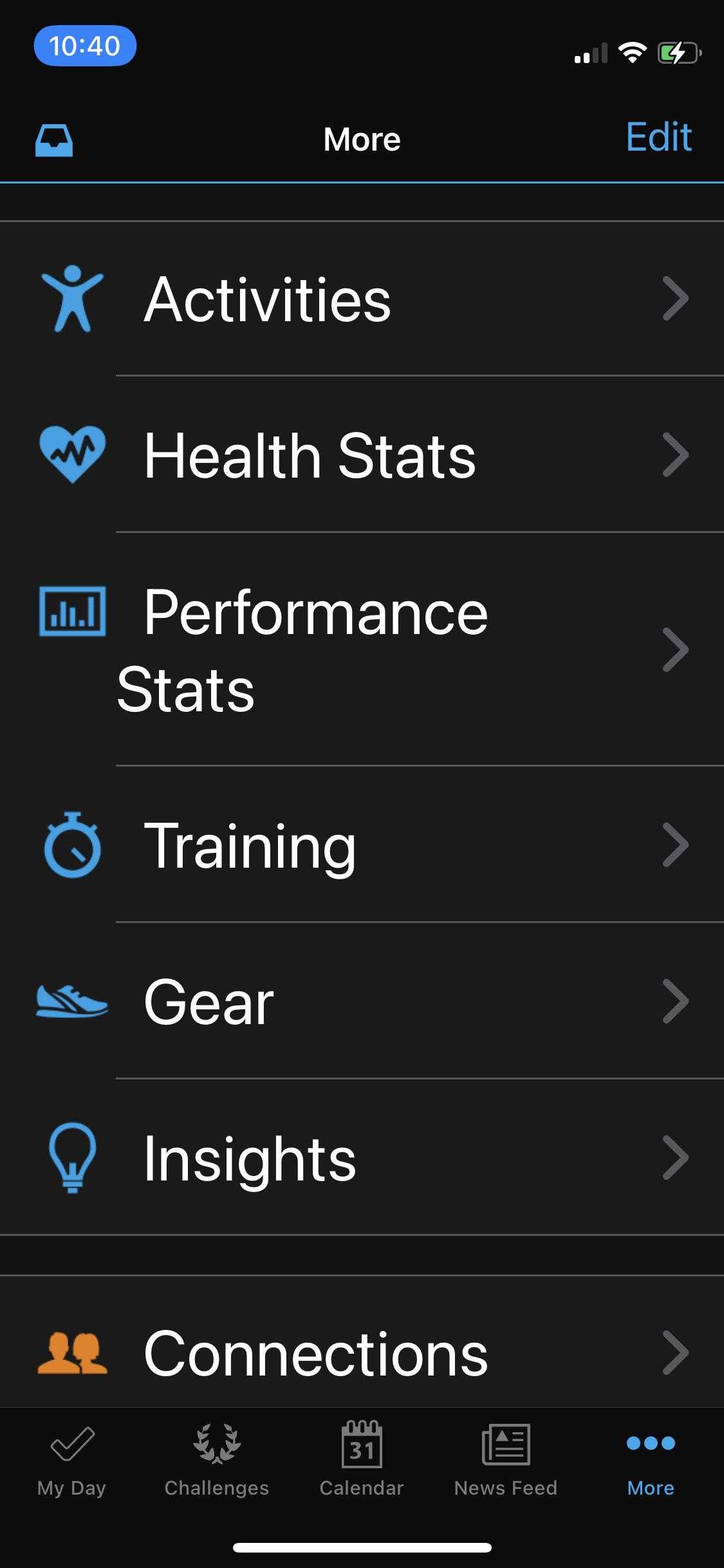
The Garmin Connect app tries to be a cross between Strava and Training Peaks but doesn’t help you set up or use your Edge 530
The Garmin Connect smartphone app doesn’t help you do any of this – set up fields on pages, pair sensors, or pick routes on your Edge 530. You do all of those things on the device. Instead, the app tries (and in my view fails) to be a cross between Strava and Training Peaks but
Setting things up the 530 unit itself isn’t hard, but it’s a rather tedious series of button pushes back and forth and it’s not intuitive.
In the touch screen phone world we live in, Wahoo ELEMNT BOLT is hip and the 530 is old school or the BOLT is dope and the 530 is whack or whatever words hipper enthusiasts than me actually use.
Note that you don’t need to ride with it to make the BOLT work.
I haven’t done a side-by-side comparison but both the BOLT and 530 have tons of fields to choose from. There weren’t any fields I wanted that I couldn’t find on either
In Garmin’s favor, the 530 triggers a reminder on your screen to zero-offset your power meter when you wake that sensor up.
With the Wahoo ELEMNT BOLT, you don’t get a reminder. You have to open the menu (push the on-off button once), highlight the power meter in your sensor list (scroll to it with the down button) and push the calibrate button (left button on the front of your screen.)
Even though some of the newer power meters claim their technology doesn’t make it necessary, power meters are still finicky enough that I recommend you zero-offset yours once your bike is at the outside temperature at the beginning of each ride. It takes 15 seconds and will help ensure training data consistency from ride to ride.
OPERATION
The buttons on the Wahoo ELEMNT BOLT make a lot more sense and I find are far more intuitive than on the 530.
The on/off button on both bike computers is on the upper left. That makes sense as that location is the least natural spot to put a button for the right-hand-dominated world on a ride (sorry lefties). You’ll use it before you set off on your ride and then won’t have a need to reach for it again unless you want to change settings mid-ride, which I don’t suggest you do while rolling.
The Edge 530 takes about 15 seconds to go from being totally powered off to your first data page. It also has a sleep mode that it re-awakens from instantaneously. The Wahoo BOLT takes a stupidly long 45 seconds to start up and has no sleep mode. If inactive or you forget to turn either bike computer off, both will shut down automatically after a period of time you can set.
Switching between pages, something you’ll do frequently during a ride is a very different experience on the two units. With the BOLT, you merely press the right button on the face with a finger of the device to go to the next page. If you want to go 2 pages ahead, press the button twice. Simple. The button is slightly raised and is easy to depress.
To change the page on a 530, you press either a raised forward or back button that sit together on the lower left edge of the device. If you are a righty, you have to reach over the 530 and use your thumb to toggle these buttons.
Because my thumb is fatter, shorter, and less agile than my fingers and because the two buttons on the 530 are so close together, I find it easier to use a finger from my left hand to toggle these. Of course, if you’re a lefty, using a finger from your dominant hand is an obvious first choice.
But, either way, using your left hand to make these page changes moves it away from the area of your left brake lever. That’s the one that controls your front brake on bikes in most of the world and the one you should use first when slowing your road bike.
Further, you are taking your hand away from the area of that lever AND probably looking at your head unit to see the results of the page change you’ve made. This is truly a bad combination when you should be looking at the road and all that is going on with the riders around, you ready to brake when necessary.
On the right edge of these bike computers, you also have different layouts. Similar to the left edge lower buttons on the 530, the right edge lower ones on the BOLT are essentially opposing buttons though larger and spaced further apart. While the 530 buttons on the left edge switch between pages, the BOLT’s right edge buttons zoom in and out data font size by reducing or increasing the number of fields on a page and zoom the map in or out.
The 530’s right edge buttons move you back and forth between menu options and confirm the option you want. Helpful, useful but seemingly a waste of a key edge for right-handed cyclists unless you are doing a lot of menu changes mid-ride, something I’d expect most don’t.
And then there are the buttons you’ll use the most during a ride. These are the ones that start/pause/resume/end a ride, start a new lap, change the page you are on (BOLT only), and confirm certain actions (BOLT only).
There are three of them only the Wahoo ELEMNT BOLT, each slightly raised above the face of the bike computer and easily clicked with a forefinger. They also have labels just above them that tell you what they do for the screen you are on.
I find this far superior to the two 530 buttons on either side of the edge at the bottom of the Garmin bike computer. These perform the critical start/pause/resume and lap actions and leave others like changing pages or menus to the right and left edges as I described earlier.
For me, I can never quite figure out whether it’s best to use my thumb or a finger to push these Garmin buttons. With some out-front mounts or if you put the unit on your stem rather than in an out-front, there’s often not a lot of room for your thumb to get to them and a longer finger may require you to flip your hand palm side up to get a good angle.
Ergonomically and logically, operating the BOLT is a superior experience. It’s almost as if Wahoo studied what worked and didn’t about the Garmin units before designing their own to improve on the things that were harder to do or made less sense.
Unfortunately for Garmin, after years of making and getting users accustomed to several generations of Edge family menus, logic, and button locations, it would be quite disruptive to make the kind of fundamental changes that Wahoo and more recently, Hammerhead has made to the basic operation of bike computers.
NAVIGATION
Comparing the navigation abilities of the Wahoo ELEMNT BOLT and Garmin Edge 530, I considered several key performance categories which I’ll discuss separately below.
Maps and Uploading
I ride a lot of regular routes I know where I don’t need or use the GPS navigation feature. When I head out on a new group ride or do an event, however, I do use navigation because it’s often a route I haven’t ridden before or for a while. I like the confidence of knowing where I need to make the next turn especially if (when?) I fall off the back or it’s time to take my turn pulling. My sense of direction has also atrophied since I began using a car GPS years ago and was never very good in the first place.
The Garmin Edge 530 has a robust set of road maps that the 520 didn’t. The 520 Plus did have a much better map set but used the same processor as the 520 and navigated way too slowly. You could miss a turn or get notified after the turn waiting for the Plus to navigate your map.
Garmin fixed that with the faster processor that came with the 530 that keeps it navigating without delay. Further, the 530 also added trail and mountain bike maps to support your diversions from road cycling. This was a welcome addition for those of us roadies venturing into gravel riding.
Wahoo’s latest ELEMNT BOLT meets the Edge 530’s map range and speed challenge. It comes pre-loaded with detailed road and off-road maps from around the world and has plenty of room to upload the routes I’ve saved in cloud apps.
While I do ride gravel, comparing the range of MTB maps available on the BOLT and 530 is outside my scope. (This is a review site for road cycling enthusiasts after all.) Garmin has the Trailforks map set pre-loaded on the bike computer. Trailforks claims something like 370,000 mountain bike trails and ratings in 123 countries.
For their part, the BOLT claims to be able to navigate any route that is on a map. Which map sets, I don’t know. They do upload OpenStreeMaps, the user-generated map source on the BOLT and you can update that free source regularly or whenever you go to a new area.
As with the Wahoo ROAM, the BOLT also can download Trailforks, MTB Project, and Singletracks routes in the same way it does those from Strava or RideWithGPS. Most of those services are free or come with a monthly fee if you want the premium plan.
Not that I’ve found I needed it with the 4x storage increase from the original to the current BOLT (now equivalent to the 530’s storage at around 16GB), you can also remove stored or pre-loaded maps (and add them back later) from regions of the world and nearby countries or states where you don’t normally ride.
With the 530, Garmin caught up with some of the innovative, important, and truly differentiating functionality of the original BOLT.
Most notably, with the 530 you can upload routes from Ride With GPS, Strava, and other route mapping apps over WiFi. With the 520, you had to plug the device into your Mac or Windows computer with a Garmin-specific USB to micro-USB cord and upload your route file to the right folders.
Except for what maps might chart the roads and trails near where you live, I find the maps and uploading process quite good on both the BOLT and 530 now.
Finding and Starting a Route
To find and then start a route on the 530, you need to push buttons on either edge of the unit through four menus (Menu>Select Activity Profile/Road>Navigation>Find a Course Option) including some up-down scrolling to get to your course.
With the Wahoo ELEMNT BOLT, you hit the page button at the bottom of the screen until the map page comes up (usually one push from the workout page the BOLT initially powers to). Then you push the route button also at the bottom of the screen on that page and scroll down and enter your route. Intuitive. Done. Worry about other things.
The 530 puts your routes in alphanumeric and alphabetical order. BOLT gives you the option to sort your routes the same way as the 530 but also by route length, proximity to your current location, and date that you added it.
I find the date listing really handy. If, for example, you are doing Wicked Right for the first time (shame) and just loaded it from Ride with GPS, the route will be at the top of your BOLT list. On the 530, if you’ve got 50 or more routes saved to your device as I do, you might need to scroll through a long list of routes to get to the one you want to ride.
Once I’ve picked a route, the ride comes up equally fast on both the BOLT and 530. Some may say one is faster or slower than the other. I guess that it’s more a function of the signal and route density in the area where you’re using your bike computer rather than the speed of its processor.
Because it takes less effort to get to the route selection page and actually picking the route is easier on the BOLT, I give it the advantage for this category.
Navigation Display
While both the BOLT and 530 have color screens that I find sufficiently good for navigation. BOLT shows main roads in darker colors and widths than less traveled roads. The 530 puts the road names on their maps. I don’t see these more as preferences than differences which make one or the other bike computer better or easier.
If you have chosen a route to ride, they go about the task of displaying that route in slightly different ways.
Garmin uses bright pink color to show the route you’ve selected, a white arrow pointing from and to your next turn along with the distance to that turn and the name of the street you are turning on.
Wahoo uses a series of bold black chevrons for your route, wraps those chevrons for each turn, and also shows the distance to the turn and name of the street you should turn on.
I find the cascade of chevrons more distinctive than the shocking pink though I do fine with each.
What I do find different and helpful is that you can put any two data fields at the top of your navigation screen on the BOLT. This allows me to keep on top of the data I use to guide my training – power and cadence – while still having the route up.
As I showed in the array of BOLT map photos in the Screen and Display section above, you can use the up/down buttons on the Wahoo ELEMNT BOLT to zoom in and zoom out the map to get a higher level or more granular view of where you are in relationship to the roads around you and your upcoming turn. I find this feature in combination with the cascading arrows especially helpful when trying to decide which turn to take at more complicated intersections where you might have two or three roads leading in and out of it.
If you have a data page up on the 530 with your regular array of performance fields and come to a turn, the turn notification street name and arrow will overlay the data fields on the bottom third or so of the screen. So, for example, if you have gradient and speed as the bottom two fields of the six on your screen, you won’t be able to see that for the quarter-mile or so from when the notification turns on until it goes off after exiting the turn.
The BOLT merely adds the turn notification to the bottom as if it was two additional fields while shifting the other performance fields up the screen and keeping them fully visible. This is like going from 5 to 7 fields. The 5 fields you were looking at before shift up and get a bit smaller and the turn information shows up at the bottom. Once you exit the turn, the performance fields shift down again.
Likewise, when you get a phone or text notification, the field shifting versus field covering works the same way on the BOLT versus the 530.
Seems like a small thing but I always hated the way the 520 (and now the 530) covered up a couple of my fields and immediately noticed and smiled with satisfaction when I realized they were still there on the BOLT.
With both bike computers now having a color screen, the small things that the BOLT does – the chevrons, being able to have two data fields at the top of the nav screen, and not covering any of the fields when you have a data page up and a turn notification comes in – puts the navigation display comparison in the BOLT win column in my view.
Routing
Both the 530 and BOLT provide turn-by-turn notifications that perform equivalently. Some will say one is quicker than the other in notifying, etc. Riding with the two of them, I’ve found occasionally one will notify sooner than another but it’s never consistently one versus the other. The difference in time between notifications is a few seconds at most and usually always with enough time to execute the turn in an unhurried way.
The latest BOLT can now reroute you to get you back on course. This is something the 520 and 530 always did. and route you back on course the way the 530 does.
Depending on how you have it set up, you can also get audio beeps or red flashing LEDs to alert you when you go off course with the BOLT. Assuming you’re not on your navigation page already, this would prompt you to switch to it to see the map of turns to take to get you back on course.
You can also have the row of LEDs on the top of the BOLT signal you right or left as you close in on your turn. Note that the LEDs are less effective on a sunny day.
Both units can re-route you back to the start by retracing your ride on the route you took.
If you are out riding with your phone (and who doesn’t these days), you can also plug an address into the ELEMNT companion app and have a route automatically created and synced to your BOLT. Wahoo calls this “take me to…” Unfortunately, you can’t use your smartphone to enter an address on the Garmin Connect app to get you to your 530.
You can also create a map on either the BOLT or 530 devices by entering the address or toggling to find a place on the map though it’s a bit more cumbersome that way.
Wahoo also added a couple of new routing features to the BOLT previously available on its more expensive ROAM bike computer. With either the “take me to…” or “route to start” routing options, the BOLT can create the most efficient route on the surface you want to ride. You can choose Road, MTB, Cross, or Hybrid (hello gravel!).
Now that BOLT has caught up to Garmin on rerouting and with their ability to do a few more things and do them on your smartphone, I’d give the edge here again to the BOLT.
Find what you're looking for at In The Know Cycling's Know's Shop

- Compare prices on in-stock cycling gear at 15 of my top-ranked stores
- Choose from over 75,000 bikes, wheels, components, clothing, electronics, and other kit
- Save money and time while supporting the site when you buy at a store after clicking on a link
COMMUNICATION
The BOLT does a superior job of communicating with and controlling your trainer. (Makes sense. Wahoo also makes trainers.) It avoids the need to use 3rd party software to run between the head unit and trainer to control the resistance. If that is important to you, there’s another check for the BOLT.
Both the BOLT and 530 will upload your results to Strava, TrainingPeaks, Today’s Plan, and your other apps that capture and analyze your results. While the 520 required that you plug in the device to your computer using a Garmin-specific micro USB to USB cord, the 530 will now do this over WIFI. The BOLT has always had this capability.
I don’t know about you, but I want to know my results as soon as I push the ride-over button and before I pull out my phone in a WiFi zone and get to those apps.
Here, the Wahoo ELEMNT BOLT excels. The completeness, organization, and presentation of the data are so much better on the BOLT than the 530. It’s also better than the results displays you can get on your Strava and TrainingPeaks phone apps.
Here are a couple of comparisons of the presentation of results (from different rides and with the original BOLT) including a couple to the far right with Zone details that are only available with the BOLT
BATTERY
While both claim a battery life longer than I know I’ll never ride in one day (Garmin Edge 530 – 20 hours, Wahoo ELEMNT BOLT – 15 hours), those numbers are way misleading.
On a long ride, navigation required use mode, I’ve found (as have many I’ve been on those long rides with) that the Wahoo ELEMNT BOLT battery lasts longer than the Garmin Edge 530.
What’s “long ride, navigation required” use? For me, it’s GPS navigation and three ANT+ sensors or devices connected (power meter, heart rate monitor, iPhone). With the 530, I also have the screen backlit at 80% to give me as close to the same screen visibility as the BOLT provides with no backlight. I also set the 530 display to a 15-second timeout and to avoid draining its battery prematurely.
If you want to get text or phone notifications or some of the other features like Live Strava Segments on your 530, you also need to have Garmin Connect turned on which further drains the battery of the Edge (and your phone). The notification is merely a setting in your BOLT that connects to your phone so you don’t need an extra app open on your phone and communicating to your Wahoo.
Using these bike computers side by side in the use case I’ve described above, the BOLT lasts about 10 hours and the 530 about 6.5 hours. Other reviewers have noted as much as a 2X to 3X longer battery life for the BOLT over the 530. Some report more or less the same life.
I’ve not seen anyone report the 530 lasts longer than the BOLT. Depending on how you use it, for example, with some combination of the GPS or Garmin Connect turned off and backlight set to a lower level, I could envision them lasting about the same.
Garmin touts the 530’s “battery saver mode” which they claim doubles the battery life but turns off the screen. Seems like having the display turned off is a rather extreme mode. They also sell an auxiliary battery that snaps into the bottom of a Garmin out-front mount if you really want to extend the 530’s life. It sells for another $130. Uh, no thank you.
In most of my riding, battery life isn’t an issue. Half of my rides are on routes I know so I don’t need to turn the navigation. I also have developed a habit of plugging in my lights and head unit every Sunday (and my Di2 the first Sunday of every month). They usually have enough charge to last through a regular week of 6-10 hours of riding with the limited amount of navigation I use.
I do a half-dozen 100-mile, 6-hour, or longer rides each year where I use the GPS to help me navigate the course as it is usually one I don’t know. \When I used to run the Edge 520, I learned to turn the display brightness down. To conserve battery, I’ll also shut off the navigation when I didn’t need it or traded turns with other Garmin users so we all weren’t navigating and draining our batteries at the same time.
On those “long ride, navigation required” use situations, the 530 battery starts running low in the last third of the ride and gets me wondering whether it’s going to die before my legs and lungs do as we ride together toward the finish.
I don’t need that added mental stress. With the BOLT, I can focus on the ride.
And speaking of stress reduction, the latest BOLT also uses a USB-C connector to recharge the device. These make a more secure connection and charge faster than the micro USB used by the original BOLT and the 530.
FEATURES
On this topic, I’ll admit defeat before even starting the battle.
Not the defeat of one of these bike computers vs. the other, but defeat with some of you dear readers who really love one feature so much that it drives you to buy a bike computer that unique offers it (likely Garmin) wiping out serious consideration of any of the other pros and cons of the unit that might be equally or more important to your riding performance and experience.
You will tell me so in the comments section below, as have so many readers that have gone before you. Uncle!
But, In the ways I and I would dare say most enthusiasts use bike computers, the BOLT and 530 have almost all of the features you need, most that you want but don’t need, and some you neither need nor want. And I’ve tried to describe and compare the BOLT and 530 on this above.
That said, the 530 clearly has more features including some that you never thought about but now may want or feel you need.
Rather than do a comprehensive feature comparison here, I’ll quickly tick off some that go beyond what I’ve written about in the sections above. Since we’re now on the second-generation Wahoo ELEMNT BOLT and moved through the Garmin Edge 520, 520 Plus, and now the 530, it’s easy not to have been able to keep up with all the features you now have available to you. So I’ll try to help you (and me) catch up.
Then, of course, it’s up to you to judge whether each feature is a need-to-have, nice-to-have, or won’t-use-it-even-if-I-have-it and how that affects your decision.
Features that both the Wahoo ELEMNT BOLT and Garmin Edge 530 can do:
- Structured workouts
- Varia radar
- Strava Live segments
- Live tracking – share your location with other riders and interested family and friends. (When’s he coming home to look after the kids?)
Features that only the Garmin Edge 530 can do:
- ClimbPro – BOLT shows you an elevation profile of the route ahead but it’s nowhere near as comprehensive as the distance, grade, and other metrics the 530 displays for a climb
- Accident notification
- Hydration and nutrition tracking and alerts
- Weather alerts
- Bike alarm
- Find my Edge
- Contacts
- Calendar
- Fitness metrics – V02 max, HRV, heat and altitude acclimation metrics, and others that appear to compete with commonly used Training Peaks metrics such as FTP, TSS, IF, etc.
- MTB metrics – Grit, flow, jump height, and other unique-to-Garmin metrics. Looks cool but I’m not a MTBer.
Many of these are features or metrics available from Garmin you use on a ride. Personally, I prefer to enjoy my ride and focus on just a few key metrics (e.g. power, cadence, speed, gradient) and my advanced planning around weather, hydration, nutrition, etc. to guide my effort.
I’m not the kind of rider that chases Strava segment PRs or KOMs or wants to have alerts and messages coming at me from anyone beyond my wife throughout my ride. (And she doesn’t bother me unless it’s an emergency.)
If you are, you may find some of the features on the 530 attractive nice-to-haves. I don’t think any are need-to-haves, game-changers, or decision-makers nor do I think they would be for most road cycling enthusiasts.
OK, maybe the Climb Pro. But, I’ve lived with it till now and probably won’t climb any better with it.
On features, Garmin is the winner certainly on the sheer range of them if not always the value.
PRICE
In the US, the Wahoo ELEMNT BOLT sells for $280 and the 530 for $20 more at $300. In the UK and EU, the Edge 530 sells for £260/€305 and the BOLT is also slightly less at £250/€295.
Both of these devices are “geo-restricted” meaning you can only buy them from stores in the country or region where you live or have them shipped to.
You can find and order the BOLT using these links to recommended stores Competitive Cyclist, Planet Cyclery, REI, and Tredz (10% off with exclusive code ITKTDZ10).
If you prefer the Edge 530, you can find and order it at these links to Competitive Cyclist, Power Meter City, Merlin, and Tredz.
It would be easy, as many have to analogize the Wahoo vs. Garmin choice with Apple’s MAC OS vs. Microsoft’s Windows or Apple’s smartphone iOS vs. Google’s Android. In each of these examples, the former is easier to use but has a smaller eco-system and is more expensive while the latter has a bigger, open more inclusive ecosystem and more features but often more bugs.
But that comparison is simplistic and has some major flaws. The Wahoo BOLT is slightly less expensive than the Garmin 530 and I haven’t found Garmin’s eco-system or extra features to add a great deal of value to the 530.
* * * * *
Thank you for reading. Please let me know what you think of anything I’ve written or ask any questions you might have in the comment section below.
If you’ve benefited from reading this review and want to keep new ones coming, buy your gear and kit after clicking the store links in this review and others across the site. When you do, we may earn an affiliate commission that will help me cover the expenses to create and publish more ad-free, subscription-free, and reader-supported reviews that are independent, comprehensive, and comparative.
If you prefer to buy at other stores, you can still support the site by contributing here or by buying anything through these links to eBay and Amazon.
You can use the popup form or the one at the bottom of the sidebar to get notified when new posts come out. To see what gear and kit we’re testing or have just reviewed, follow us by clicking on the icons below.
Thanks, and enjoy your rides safely! Cheers, Steve

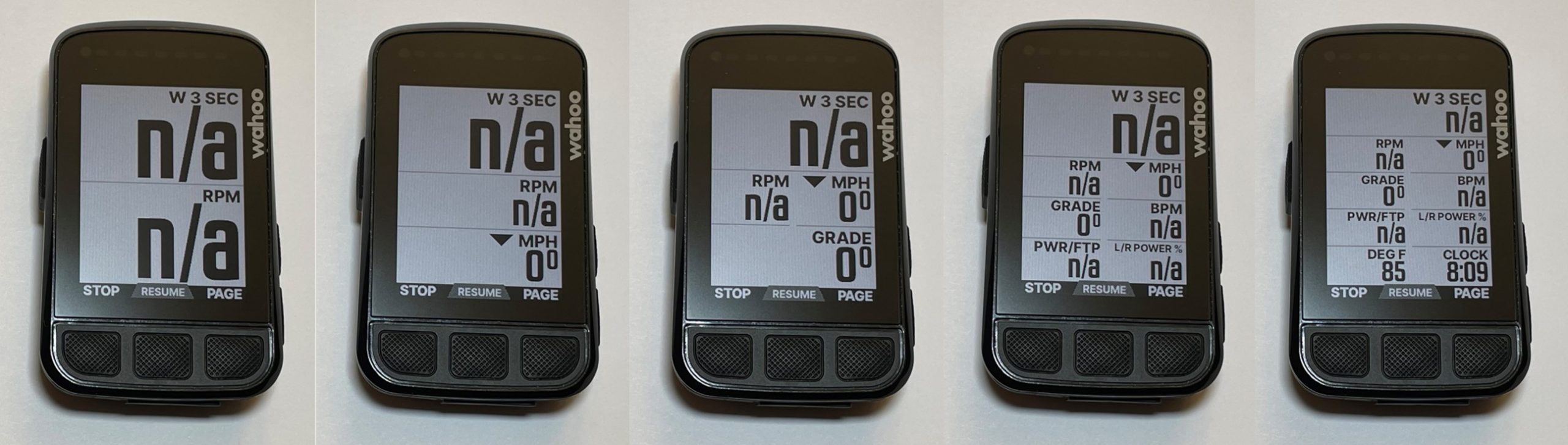
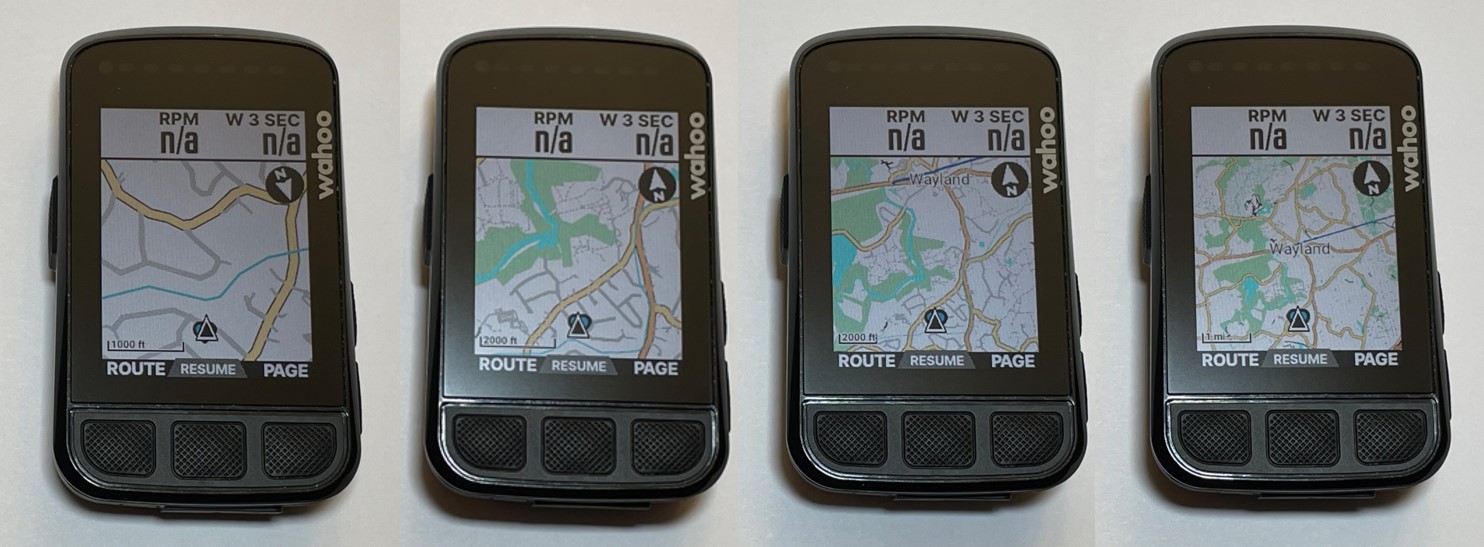

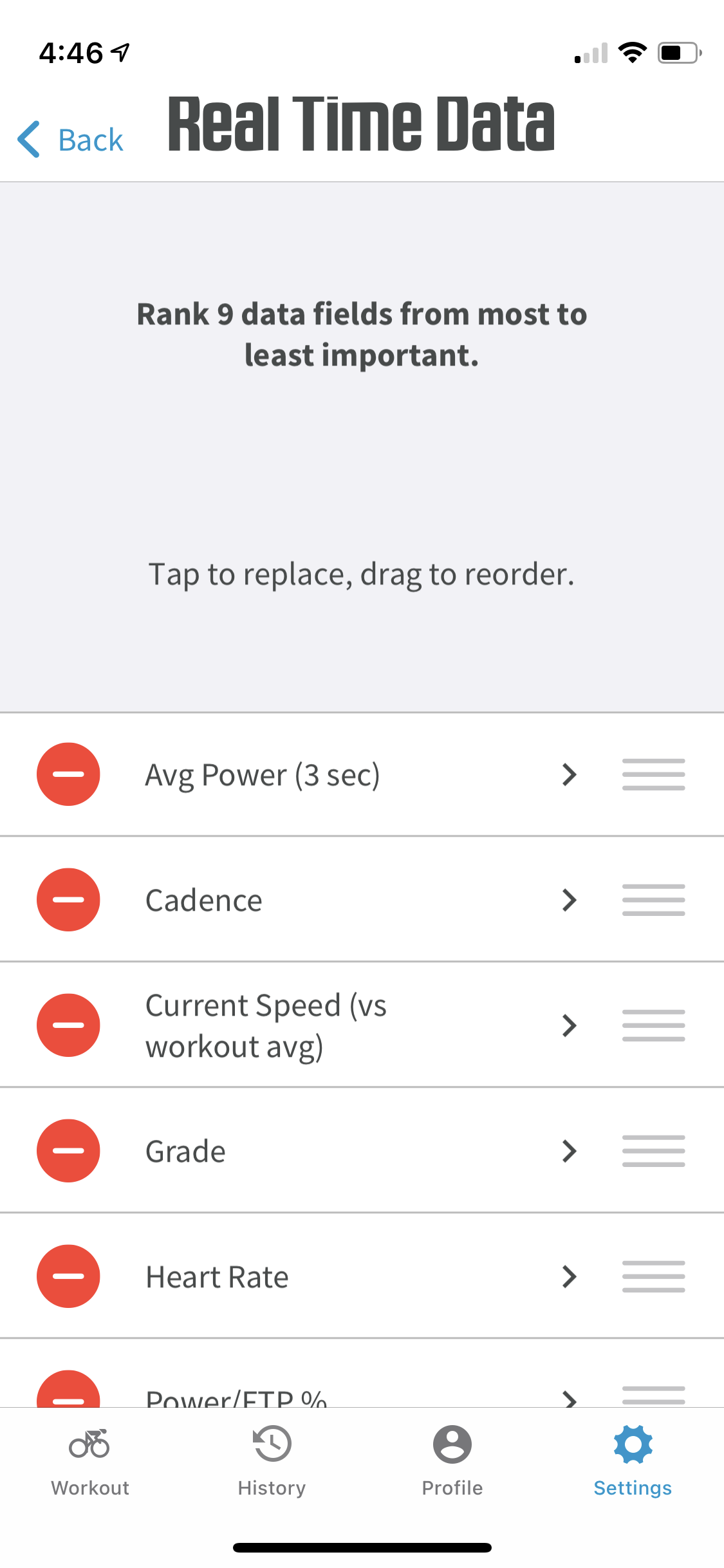
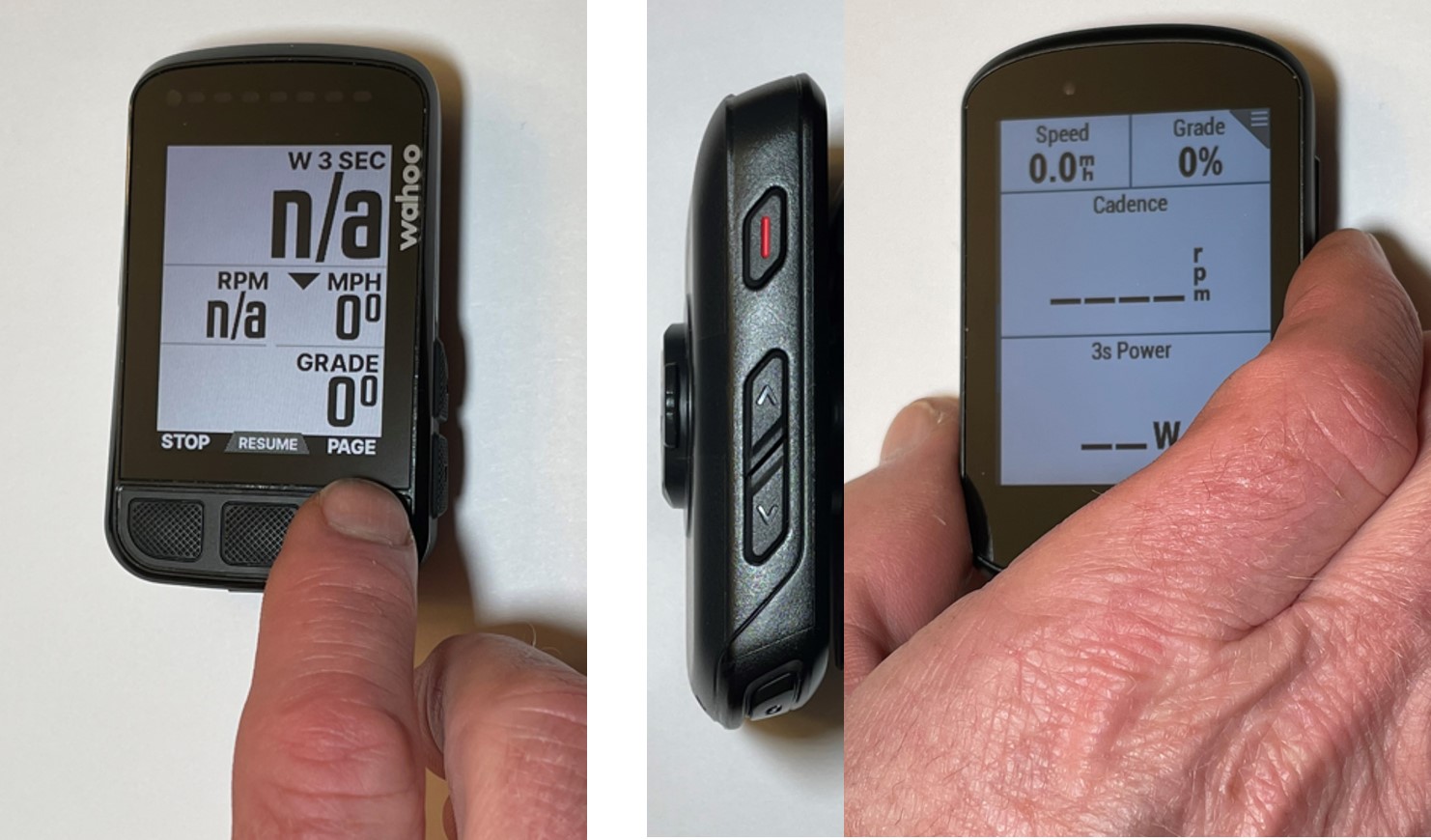


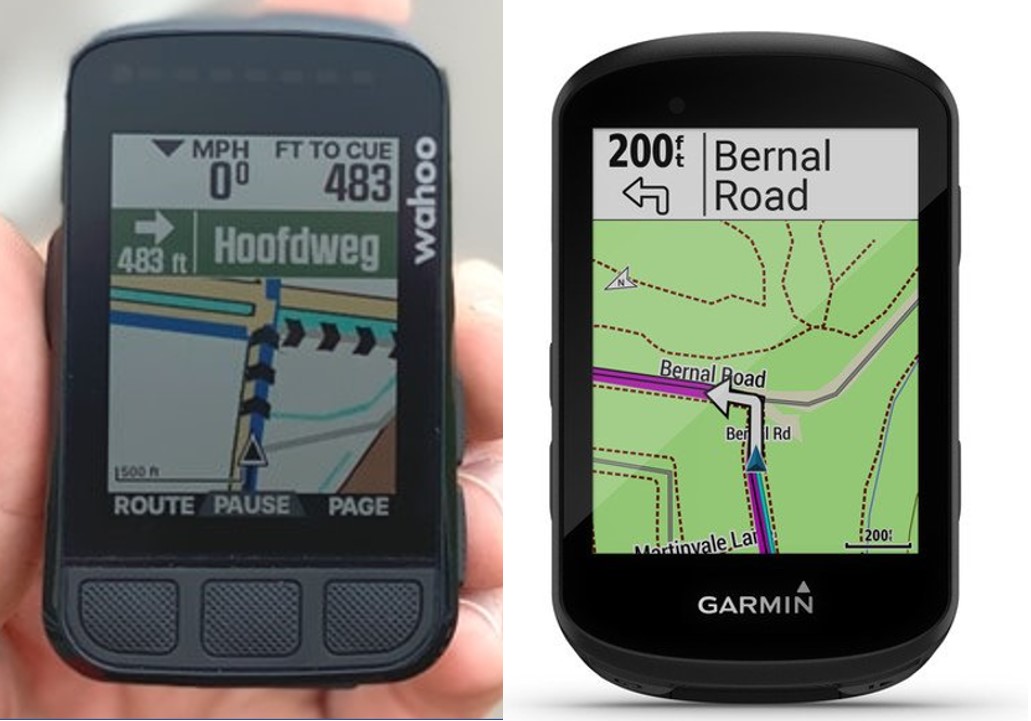
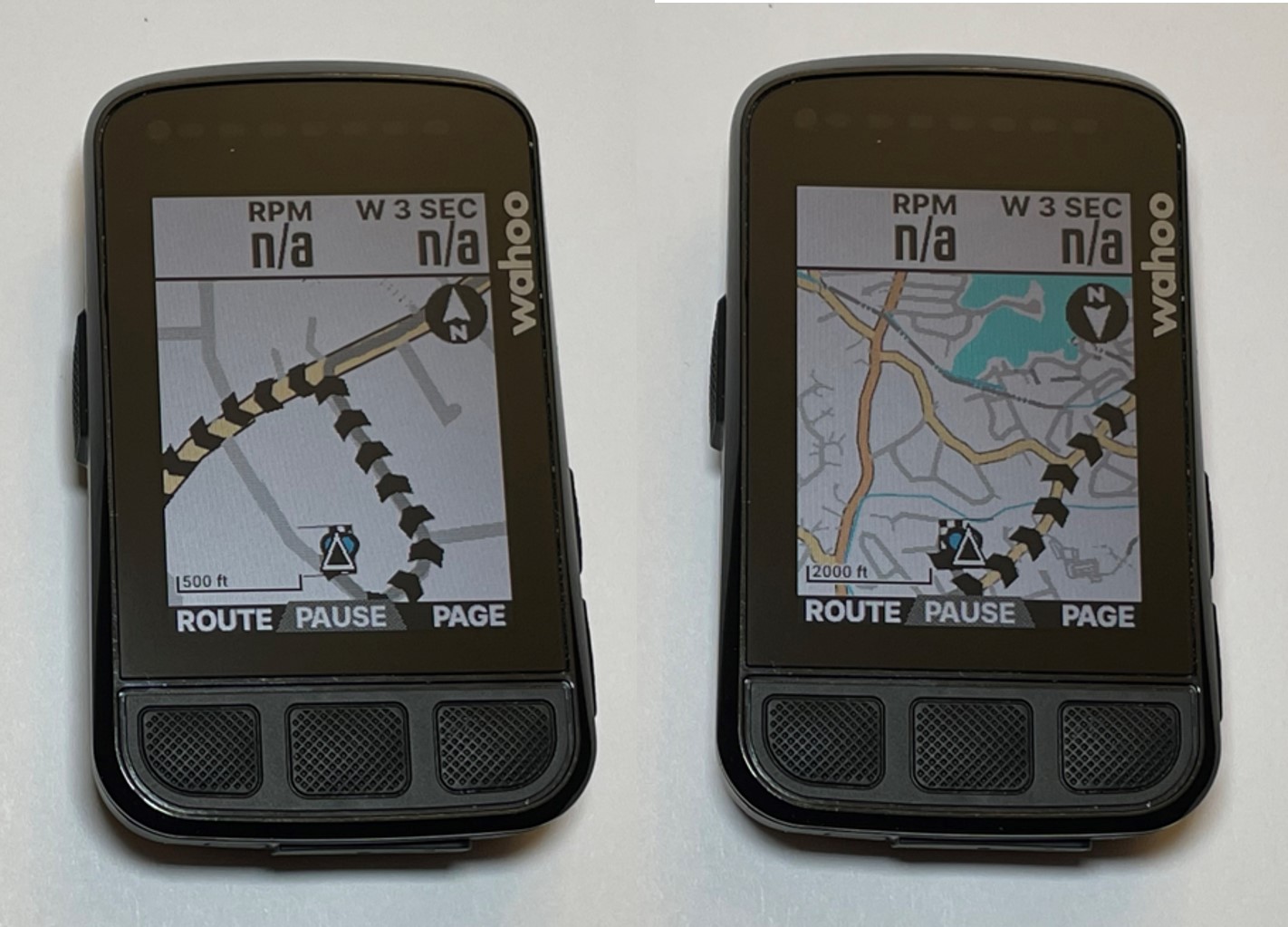

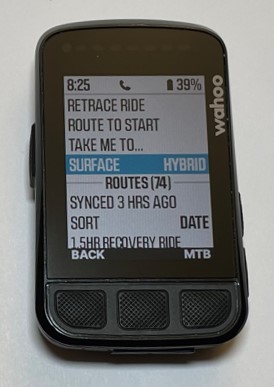


Wahoo Element / Bolt
Hello, I read the detailed instructions directly on the manufacturer’s site. Even though it is quite extensive, it is not quite detailed,
as is customary in classic cyclocomputers or sporttesters.
1. Functions – not all functions are decomposed. Four features are highlighted in the description – I’ve heard another 8 features.
Certainly these meters are packed with a lot of features.
2. The LAP function (peaks, split times). There is no indication of how many times it can handle (100, 200 ..) at all. I also do not know,
what I will see when I open individual LAPs in history. What data will show me. And if I know these figures
self-select and paste.
3. Language-do not know whether it has Czech or Slovak language. When BORA is already there and there are both Slovak and Czech racers there.
4. Even though I think yes, compatibility with Watt meters in cranks (SRM, Garmin, Rotor, Powertap …) is not written
Also, it is not written whether it is possible to combine it with Watt meters in the chest belt, for use in other sports
like cycling – running, cross-country, inline, swimming …
5. Bracelets – I can not find out if bracelets are available for placing the meter on the wrist or on the shoulder.
6. What I learned from the net: Navigation does not have street names when you get off the route – you can not get back.
Very large differences in altitude, temperature, and percentages of climbing and falling.
Inaccurate info about the power zone. Being in zone 3 is not exactly accurate. Others refer to 3.2 – 3.8
Kamil, With the usefulness of the Internet, I’ve noticed most product companies have put much less info in their “user manual” over the last 10-20 years. Electronics companies, and certainly cycling electronics companies are certainly doing this. Instead, they are a) making their products more intuitive and self-guided and b) using support pages on their websites or chat services available to answer their questions. Wahoo does a good job of both of these. Go to https://support.wahoofitness.com/hc/en-us to access them. I’d expect your detailed questions can all be answered there. From what I know/my experience, here are my answers to some of your questions
1. Functions – All the features nearly all road cycling enthusiasts would need are available in the Bolt
2. LAP – That’s a lot of laps! Don’t know the limit but I’d expect the Bolt will give you all the laps you need for a given workout. Not sure I understand your questions about self-select and paste. When I open my lap display, it shows me the laps by number in order of the laps starting from the first time I hit the lap button
3. Languages – Don’t know about Czech or Slovak. Wahoo support would certainly know. You English is quite good though.
4. Compatibility – Bolt is compatible with any ANT+ and Bluetooth sensor, regardless of what powermeter, speed, cadence, HR monitor or other devices as long it is communicating via ANT+ or Bluetooth
5. Bracelets – I’ve not seen bracelets that hold the Bolt provided by Wahoo. Perhaps a 3rd party provider makes one. Perhaps a market opportunity for someone? Then again, I’ve never seen anyone wear a bike computer on their wrist.
6. Navigation – Bolt shows the street name in the turn-by-turn directions. And yes, it will not navigate you back on course if you go off. It will tell you are off course. When this happens to me, I simply turn around and return to where I made the wrong turn. I haven’t had the experience the “very large differences” you describe about altitude, temp and pitch. I rode the BOLT side by side with the Garmin for several thousand miles. They each put out slightly different numbers because they operate slightly differently. Hard to know if one or either is exactly right but neither is very far off the other on a percentage basis. You may prefer a bit more precision than modern day head units/GPS units offer. And while zone 3 is accurate, knowing that you are at 3.2 or 3.8 is more precise and desirable. I’ve asked Wahoo about this myself and they currently have no plans to add a decimal place. But, if enough people ask for it, I’d expect they could/would provide it.
Steve
Hi, Steve. Your info is valuable to us. I have answers from Wahoo. It has a maximum of 65 LAPS. No more needed. A 32 start or sprint can be done. (64 LAPS). Functions can choose anyone they want from 172 options. Other manufacturers do not offer it for LAPS.
Accordingly, a hand strap can be attached to the stem holder.
I’m doing biking and racing in-line speed skating. Winter run and skiing.
Now I have the Garmin Forerunner 310 XT HR. I need something new. Bolt has somewhat larger dimensions. But still on wrist. The options they provide me are incomparable.
Hi Steve, great article and I couldn´t agree more. I am riding the Bolt since August and am fully satisfied with how it performs. As I am quite new to cycling, this is only my second head unit, after a Polar 450, which was ok, but of course a lot less complete (and a lot less expensive). So I cannot comment much on Garmin, but observing the hiccups my riding buddies have with their products (dead batteries, just refusing to come on again after a break mid-ride, ..) I am very happy with the unit and so far it never let me down. Cheers, Eckhard
I am new to cycle computers but not to Garmin and not to activity tracking. Garmins UI has been garbage for at least 5 years and it did not improve with the 520. I had already decided to switch to the Bolt after reading your article and used Competitive Cyclist through this blog, please collect your reward.
I wanted to add an experience that I had today. I am comparing efforts between a bike I am borrowing and a bike I own to determine if it is worth upgrading my equipment. Mid ride I stopped to clear mud from my bike and shoes, we have sticky mud here. The 520 turned itself off and when I resumed my ride it had no information from the first half of the ride.
Good bye Garmin and hello Wahoo.
Having just bought a bolt, I am very disappointed to find planned workouts can only be loaded via two other websites, must be loaded within one day of ride unless you pay fees to training peaks, will auto delete anything less than one or more than 5 days out, so you can’t keep a workout library on the device unless you pay training peaks, or do it daily and hope training peaks benevolence for this free account feature lasts the life of your bolt. It is absurd. Workout files are a few lines of text of time and intensity target. What I’ve learned is that wahoo completely cut off option for you to load and store what you want just prior to last fall rollout. They preload it with three total workouts and thats it. No access via usb and unless they integrate you into the phone app, no path to load. My understanding is Garmin does not have these limitations so as much as I like many things about BOLT, it’s likely going back at end of return period unless they enable direct user access.
Any guidance one power meter compatibility with the Wahoo? (I own the original elemnt) – I’m looking at the assioma and garmin 3s pedal systems and I’m wondering if the garmin won’t function to its full potential since I don’t use a garmin head unit.
David, Garmin Vector does some unique pedal analytics you can only see on a Garmin head unit. Not sure if those analytics are of any value for most road cycling enthusiasts but I value the Bolt benefits over the Garmin analytics. You might want to look at my power meter review for more on the analytics offered and whether you think you need them. Both the Bolt and Edge see all the data the Assioma offers. Steve
@Steve Both the Bolt and Edge see all the data the Assioma offers.
So you’re saying that the wahoo bolt can for sure display Left/Right Balance & Pedal Smoothness (PS) from the assioma DUO? i’m getting used to the dual leg metrics of the pioneer power meter that the bolt has support for displaying as I ride. I’m looking to upgrade to pedal power for easy swapping between bike and really leaning heavy toward to assioma DUO 😉
Matthew. Yes, the Bolt provides L/R metrics for Assioma. BTW, you can see my review of the Assioma and how it compares to other pedal and non-pedal power meters here. I do like it. Steve
My Elemnt has poor altitude detection, usually very delayed and sometimes even backwards, can’t seem to tell the direction of grade. Wahoo first offered to replace it then told me that I bought it from “unauthorized” retailer despite it being new and registered with them. Will NEVER buy another wahoo product again. Too many bugs, and it’s plain UGLY.
I’m really annoyed that Wahoo does not count laps , really annoying in 12 hour events . I see my fellow riders all have auto lap count on there units . If I had realised this earlier , this would have been a deal breaker for me .
Stan, The ELEMNT Bolt does have an auto-lap feature, it can mark laps either by distance or time. This can be configured on the settings page of the ELEMNT companion app in the ‘Ride’ section. Steve
Yes but the garmins count laps by gps also so when you pass the same location it triggers a new lap. I really miss it in kermesse races. Its nearly enough to push me back to garmin.
Just used a Bolt for the first time after long time Garmin users. Some observations:
1) It doesnt offer an auto calibrate for power meters and doesn’t ask about crank length? Does it matter?
2) I’d like to see the lap screen before having to click lap
3) You cant remove the climbing graph even if you dont like it
4) The Di2 integration is very limited, only offer standard pre determined use of buttons and no battery field (can find in menu)
5) Lose the lap button when a strava segment comes up (like to start a lap on a climd), and lose use of the page switch buttons on Di2 as it mimics what changed on screen/device with strava segments
6) Can move new pages (custom) closer to the front, have to skip strava segments screen etc
Alex, The Bolt is not a Garmin so it does do things a little differently. Kind of like switching from a PC to an Apple or iPhone to a Samsung. The operating systems aren’t the same. I’m not a techie so you may want to consult Wahoo tech support on some of these things. Here’s what I do know
1) It doesn’t pop up auto calibrate. You should set crank length in your power meter app (e.g. Stages).
2) The lap screen comes up when you start your first lap. You can then toggle between that screen and any others you’ve preset.
3) Not sure what you are referring to as “the climbing graph”
4),5),6) Don’t use it for Di2 integration or Strava segments. Check with tech support on these things. I’d expect you aren’t to first to ask about these things.
Steve
My Gamin Edge 510 has shut off mid-ride twice in the last month so it’s going to go into a drawer. Like what I’m reading about the Bolt, but my handle bars are not round. Is this going to be a problem with a mount for it? I’ve used a couple of mounts with the Garmin with no issues. Thank you.
Nick,
Welcome. Thanks for reading and supporting the site.
Wahoo supplies a Bolt specific mount that is attached with elastic bands similar to the way the Garmins attach. Shouldn’t be an issue.
Steve
Appreciate the quick response Steve and thanks. I’m guessing that the out front mount will work just fine anyway. I’ve been looking for an excuse to get off the Garmin train, so many bugs through the years and it appears the Bolt is certainly worth giving a try.
Steve may I ask for a bit of help? I think about getting the Bolt but I have an aero bar that has a very short part that is round in cross section and allows me to fix a mount.
Could you check the width of the mount that wraps around the bar? (I tried the customer service, but the best number I got was 19mm which is a nonsense).
Przemek
Przemek,
The mount that comes with the Bolt has a 12mm max width. If you can fit a Garmin out-front mount on your bars, you can fit a Bolt.
Thanks for reading and supporting In The Know Cycling.
Steve
Steve, thanks for the quick reply. My Garmin mount (Barfly) had to be ground to fit the profile 🙁
Going from 12mm to approx 5 will be tricky, especially since the mount is not a solid construction and the hinge is in the back….
Back to the drawing board for me then 🙂
Anyone know if there’s a new model of the bolt coming out any time soon? I’m about ready to switch from my 510 but am happy to wait if there will be a new one in the next year. Especially if it will involve a color screen. Thanks!
Steve, there are quite a few reports from BOLT users claiming they have issues with ANT+ and BLE sensors dropping mid ride, and not reconnecting back unless head unit is restarted.
Do you experience anything like that?
Vitaliy, I read about an issue recently with an interoperability issue between BOLT and Assioma power meter pedals causing dropped readings. A recent firmware update appears to have fixed the problem. Coincidentally, I used that combination for about a year and never had an issue.
There’s like to be compatibility issues between newer power meters or others sensors with Wahoo and Garmin units from time to time. Typically, both Wahoo and Garmin are keen to resolve them. The best approach is to regularly update your firmware and take everything you read on forums with a grain of dated salt. Grain of salt because it could be a lot of things that cause a drop-out issue from low battery to inoperability to who knows what or no issue at all. Dated because if it is a real, identified, non-isolated issue, developers will likely resolve it in time. Steve
Thank you for quick response Steve!!! Highly appreciate your reviews and advises.
I have one question about data fields on ELEMNT… is it possible to show current and average speed/HR/cadence/power in same field? I use third party apps on Garmin EDGE for that, and found it very useful
Yes. You can select up to 9 fields to show on one page including all that you mentioned.
I meant current and average in same data field, not two different fields on one page. Something like that
https://apps.garmin.com/en-US/apps/c2ce408c-c620-44bf-ac6a-424373b49560
I don’t see a difference in a “within field” vs. side by side field display, but no, the Wahoo doesn’t display it the way your link shows.
Frankly, your questions suggest you are a committed Garmin user looking for reasons to rule out the BOLT in the same way an iPhone user has a hard time switching to a Samsung of vice-versa especially if they’ve developed a comfort level with the operating system or an affinity for the third-party apps.
While they do most of the same things, the Garmin and Wahoo devices do them differently. I gave you the reasons why I find Wahoo does the mainstream things that most road cycling enthusiasts would want from a GPS better. If those things don’t matter to you or matter as much as the things you prefer or have built a comfort level with Garmin, then by all means, stay with Garmin.
I wouldn’t call myself committed Garmin user, but I used different EDGEs from 500 to 1030 over the years and did get used to some of the features. I was curios to see if I can configure BOLT similar to Garmin, if not – not a deal breaker. Functionality and reliability means more to me than custom data field. Very exited to try it out, and hope BOLT has less issues than Garmin does. My elemnt should be delivered today 😉
Thanks again Steve for all your work and time to answer questions!
Hey Steve, I’m also hopping of Garmin Train. I just cant decide between bolt and the regular Elemnt. I undertsand the only differences are screen size, a bit of battery life, and the extra row of LEDs. What do I do???
Adam, It’s a personal thing really. I find the full sized Elemnt a bit large and distracting for my tastes. It’s kind of like putting a full-size smartphone on your handlebars. If you are into a lot of navigation and are coming from an Edge 1000 or older Edge 800 series, then you’ll be comfortable with it. On the other hand, if you are coming from an Edge 500 or lesser series, the BOLT will be more similar except the display is better and the fonts are larger so it is much more visible. Steve
I’m a long time Garmin user (most recently 1000) but last fall switched to a Bolt on my new Emonda. Overall I’ve been really happy with it and especially like how easy it is to adjust menus and integrate RideWithGPS routes. I’ve had no issues with my Quarq DZero powermeter connecting but initially had problems with Wahoo Tickr. I ended up using my Mio wrist HR strap for a while before trying the Tickr again several months later. It may have been due to a firmware update, but the Tickr issued were resolved.
One big drawback is if you like the Garmin Varia rear light/radar. I recently picked this up and find it super useful. However because I have a Bolt, I had to mount the separate Garmin display for the Varia on my stem. Wahoo could add support for the Varia, but given that it a Garmin product it seems they are not wanting to.
Agree with the comments regarding Di2 functionality, it’s really limited on the Bolt. I think there are a lot more options with Di2 and Garmin.
I have a LG V20 phone. I have to reboot it before it will connect the Bolt. I suspect this is an issue with my phone and not the Bolt, but it is a bit of a weird glitch.
Kuttermax, Thanks for your report. Surprised to hear about issues with the Tickr and Bolt connecting as they are both Wahoo products. I’ve got two Tickrs and switch back and forth between them on my BOLT without issue. That’s something a call to Wahoo support should resolve pretty quickly.
As to the Garmin Varia, my guess would be Garmin sees the Varia as something that provides Garmin’s GPS units an advantage over Wahoo and doesn’t want to share the technology or license it to them more so than Wahoo not wanting to support it. Garmin is in a battle on multiple fronts with firms like Wahoo and Strava so comes up with products and technology like the Varia or Garmin Connect which don’t integrate with other GPS units. Garmin also didn’t work with Strava for a long time and even came up with their own segments system as a way to try to compete with them.
Agree with you on the Di2 functionality. Wahoo is still catching up on that one. Steve
Hey Kuttermax, I’m also coming off the Edge 1000. Do you prefer the more compact size of the bolt. I’m haveing a tough time deciding between the BOLT and regular ELEMNT.
Hey Adam,
I have had no issues with the smaller size of the Bolt as compared to the Garmin 1000. If you like a ton of data fields displayed at once though, then things can start to get pretty small. Typically on a road ride I like to focus on 3s power, HR, speed, distance, and time. I set the zoom so that I can see those easy. I keep some of the other data fields hidden and then “zoom out” if I want to set them, or flip to another page.
In the post below Vitaliy has some really great points comparing the Edge 1030 to the Bolt. They are very different computers and have big differences in capabilities.
I still use my Garmin 1000 for mountain biking. There are some users of the Bolt who have found the GPS accuracy is poor under tree cover and is much better on the Garmin when GPS+Glonass is used, so for mountain biking a Garmin might be the better option. I have never compared the two in this regard and have kept the Bolt on my Emonda road bike. Another reason I like the Garmin for mountain bike is that I’ve started using some of the apps like Trailforks. I use dynamicWatch to be able to wireless sync rides to the Garmin, so I don’t have to go through the hassle of connecting it to my PC directly. For mountain bike I also like a little more data displayed, like IF, % grade, etc, so the larger screen on the 1000 is nice.
Ultimately if you want a streamlined computer that works really well and it pretty budget friendly, the Bolt is a great option. However if you really want all the bells and whistles, then the Garmin 1030 is likely still the king of the hill.
For what it worth.. My latest Garmin is 1030, out of curiosity I purchased Bolt and used it for about two weeks. I do acknowledge 1030 and Bolt are in two different categories, but want to share my thoughts anyway… Bolt is much easier and faster to set up via phone app, but once Garmin all set I didn’t really have to change data fields WIFi seems to be more reliable on Bolt, connecting sensors was no problem on either one. Bolt is much smaller and more aero, if it’s your thing. Both screens are very easy to read in the dark and bright sunlight. LEDs on bolt are nice, but almost unusable on sunny days. I just couldn’t see them. Bigger screen and font on Edge make it easier to read data, if your vision is decreasing as mine take a note. It is possible to zoom in on Wahoo, but it means you will loose some of data fields. Third party apps on Edge are very nice addition! The biggest thing I was missing on Bolt is Varia radar compatibility, and probably because of that Edge would be still my device of choice on longer weekends rides. I might keep bolt for MTB rides, I think I more likely to crash on dirt and Bolt is less than half price of 1030 when I bought it Bottom line if you have Garmin and it works without issues – keep it. If your Garmin giving you a hard time, go ahead and switch. Bolt is great device! I think it better than 520 if you don’t mind to adjust to new interface and don’t use Varia devices
I’m a Garmin 520 user and agree that it’s not perfect. That said, there is one feature that it has that, as far as I know, the others do not which captures my loyalty. The integration it offers with my smartphone is terrific. I don’t have to stop and check the phone when I hear it ring or feel it buzz in my pocket because the Garmin is paired with it and shows me who is calling or texting right on the screen. It won’t perform any other phone-like functions but just seeing whether or not a call or text is important enough to stop and respond to is an enormous help on those weekday rides when I bolt out of the office for a quick loop.
Hi Scott, Thanks for your comment and contribution to the site. Actually, the BOLT delivers text messages and tells you who is calling from your address book too. These GPS devices are really amazing, especially when you consider how far they’ve come in such a short period of time. Steve
Just curious – if you go off track, I see you said you would return to where you went off & resume again. However, if a road is closed, or I know how to get back on — will the Elemnt resume the course, or because I’ve not been on the course, will it continue to tell me that I’m off track (even once I’m back on)? The turn-by-turn & stored route for offline mode is what I’m missing most – if you could talk to that a bit more.
I’m considering my first (serious) bike computer and between this, the 820 (I was holding out for the hammerhead to make a decision – but after many delays, still haven’t seen many reviews and don’t want to “hang on” another x months!)
Jay, once you get back to any part of the course, however you get there, the Elemnt will resume giving you directions. And in the same way it beeps at you when you go off course, it will beep when you get near the course again. Kind of like a Labrador whose owner has gone out and then returned from his ride. Steve
great – thanks Steve!
Great review, Steve – thank you for all of the detail.
Have you had any issues with the Bolt displaying inaccurate temperature and elevation readings?
I’ve tried three now, and each one of them displays the ambient temperature 3°C (close to 5°F) too low; like, it’ll be 22°C outside, but the Bolt is showing 19°C. It moves up/down as temp increases/decreases accurately, but it seems the set point is just plain wrong.
(I checked against five other temperature gauges – one bike computer that has always been accurate, two cars, two home weather stations- not to mention “what it feels like”, to confirm the inaccuracy of the temp readings on the units I tried.)
Mike, I haven’t had this issue with my Bolt but I can’t say that I have compared it the way you have. The temperature always seemed reasonable to me. Perhaps give Yahoo a call and ask them if they’ve heard similar things or if there is a way to calibrate your computer. Steve
A-freakin-men to this review and the decision to adopt the BOLT!! After my maiden voyage today w/it today, I was immediately: “Garmin who?? Oh yeah. Buh bye.” I still need to figure out TBT navigation – I didn’t get prompted early enough (or even correctly) on some turns, but I chalk that up to user error right now. Out of the box, it was 20 minutes to full set-up INCLUDING links and syncs to all my other 3rd party apps (Strava, RwGPS, Apple Health, etc.) Another joy? Never having to go back into Garmin Connect!
Long time Garmin user and mine old 510 just died in a rain storm. My initial take on your review is that Bolt is better but not by much considering I do not use many more complicated features. What I do like about the Garmin is that I sweat a lot and it is much easier to clean off. I didn’t see a whole lot about the touch screen feature on the Garmin as that eliminates some of the need for the buttons?
Loren, 520 doesn’t have a touchscreen. Need to go to the 820 for that feature. Steve
Steve,
As usual, great review. Thanks. Any speculation or knowledge about potential new Bolt model? Are they on a theee year cycle or longer?
Ahmed, Don’t know about the future. All I know is that in the present, the BOLT is the one I’d choose against the 520 or 520 plus. Steve
Steve- I realize there have been a bunch of product update since you authored this review. Do you still recommend the Wahoo Elemnt Bolt today or is there something else to consider? Thanks
Yes
I’ve been on the BOLT since Mar 2017 and loved it, however I switched to the ROAM about 8 months ago. I personally recommend the ROAM a bit more. All the lovely features and identical interface of the BOLT but it will auto-route you back to your course if you deviate. If you like to roam around a bit while you’re out (or are travelling in completely unknown areas that may include detours), this unit is a must. It is larger and more expensive though. Both are really great and intuitive though, I also highly recommend either one.