HAMMERHEAD KAROO TAKES A SEAT AT THE TABLE

The latest, third-generation Hammerhead Karoo is now a competitive alternative to the Garmin Edge and Wahoo Roam GPS bike computers thanks to key changes Hammerhead has made to the device.
Called “Karoo,” not Karoo 3, it still does things differently than the feature-rich Edge devices and easy-to-operate Roam V2. But with its improved screen, auto-brightness setting, and longer battery life, you can actually read it in the sunlight and use it for a week’s worth of riding, two basic requirements the earlier Hammerhead Karoo 2 couldn’t meet and which caused me to recommend against considering it despite some of its unique capabilities.
I Can See Clearly Now
Hammerhead switched from a matt-finish Dragontrail Glass screen used on the Karoo 2 to a shiny Gorilla Glass one with the new Karoo. Your performance and navigation data now show through in the bright sun on the new Karoo’s glossy screen, the same data that was very hard to see even with the screen brightness turned up to 100% on the Karoo 2’s matt one.

The 3rd generation, new Karoo (right) has a sharper, brighter, easier-to-read screen than the Karoo 2 (left)
Riding them side by side, the new Karoo’s screen had slightly less glare than the Edge 840 but more than the Roam V2. Being touchscreens, the Karoo and Edge computer screens also show your fingerprints but at least you can see what’s on the screen with the latest Karoo.
Smartphones also show fingerprints, but their glass screens show them far less than what you see on the Karoo and Edge. You can do everything with just the Karoo’s buttons, but my user experience is superior with the touchscreen. It seems the Karoo is designed for screen touches and swipes, with the buttons there as secondary options.
By contrast, the buttons in the Roam V2, which doesn’t have a touch screen, seem to intuitively align with how I use that computer.
The Karoo also now has an auto-brightness setting, which is standard on Garmin and Wahoo devices. This is a big step forward for Hammerhead, eliminating the need to constantly update the screen brightness for each ride or within a ride as the light changes. I had to do that with the Karoo 2 to manage the trade-off between screen visibility and battery life.
The screen and auto-brightness upgrades put the Karoo on par with the Edge and Roam and perhaps even a step ahead. You can set its level of auto-brightness so it adjusts to your preferred amount beyond what it adapts to for the ambient light.
For example, if you like your screen a little brighter than the auto-brightness default level would put it at, you can set it to brighten more as the light changes. That’s a nice plus for us aging enthusiasts whose eyes aren’t as strong as they used to be.
And, if you ride or commute in the dawn or dusk hours, you can set the display to automatically switch from black fonts on a white screen to white fonts on a black screen.
You can also set the level of auto brightness and have it automatically switch font and screen shades on the Edge, but you can’t on the Roam.
These visible improvements (pun intended) enable you to decide whether you prefer the Karoo, Edge, or Roam display based on the size of each screen, how well each visualizes the performance data and navigation information you want to see, and whether you like the font, color, and graphic designs each computer uses.
Not Fade Away
The Karoo battery now drains at roughly the same rate as the Roam V2, both slightly faster than the Edge 840.
I rode all three GPS computers side by side, each paired to the same power meter, car radar detector, and heart rate monitor and set to auto-brightness at levels that looked about the same to my eyes.
They all lasted without needing to recharge over a 5-hour ride and four 1 to 2-hour rides. The Karoo and Roam V2 showed about the same percent battery charge left.
For me, and I suspect most of you busy cycling enthusiasts, 8-12 hours is a good week’s worth of riding. I expect my head unit and other electronics to give me their love and not fade away the entire week before we both need to recharge.
Here again, the new Karoo is a big improvement over the Karoo 2, which never seemed to make it through the week.
The auto-brightness setting, combined with a higher-capacity battery and some firmware and software optimization that comes with the new Hammerhead Karoo, appears to have greatly improved its longevity.
Were it not for the display and battery issues that plagued the Karoo 2 and made me easily conclude that you shouldn’t consider buying one, I wouldn’t usually start a next-generation bike computer review focused on those attributes. But having a visible display and at least a week of riding’s worth of battery are table stakes for any bike computer.
The new Karoo now has a seat at the table.
As it takes its place there, the Karoo’s notably larger screen size and different look and way of doing things make quite an impression at nearly the same price (US$475, £450, €500) as the Edge 840 (US$450, £450, €550) and Roam V2 (US$400, £350, €350).
Beyond the glass screen change, its hardware is still essentially the same size and weight as the Karoo 2. However, it now has a dedicated on/off button on the computer’s front edge, more widely spaced buttons on its left and right sides and more angular edges along its entire frame.
I like having the on/off button out of the way, but the side button changes only matter if you use them rather than the touch screen to navigate the device.
This Is How We Roll
The new Karoo operates mostly the same as the older Karoo 2, albeit with the improvements I described above.
Set up – You set up all your profiles, fields, sensors, and settings on the Karoo itself rather than a phone app, as you can with a Garmin or Wahoo. Hammerhead has introduced an app, but it mostly acts as a middleman communicating info between the Karoo and the Hammerhead dashboard web page if you want it to. There’s no setup or settings functionality in the app.
That said, the Karoo itself is nearly the size of a small mobile phone. Setting it up is almost as easy as using the Wahoo smartphone companion app and a whole lot easier than doing it on a Garmin Edge 840 device.
Hammerhead also seems to perform system updates more frequently than the other two, at least based on the email notifications I receive. Fortunately, they have an auto-update option you can turn on so the device does it for you when you connect to Wi-Fi.
Startup – The new Karoo starts up quicker than the last model, now taking about the same time as the Wahoo. Both, however, take twice as long (40 seconds) as the Garmin (20 seconds) when the Edge starts after being powered off. When you restart the Edge from sleep mode, it takes just a few seconds.
Start-up time may be more important for some of us than others. With the Wahoo and Hammerhead units, I’ve just learned to turn them on before I do the half-dozen other things I need to do before getting on the bike – putting on my gloves, helmet, and sunglasses, loading my water bottles, nutrition, etc. – so it’s not an issue.
Operation – When I reviewed the Karoo 2, I found the response to simple actions like swiping between pages, pushing a button, or touching a screen icon to be slow and, at times, inconsistent. It may be that Hammerhead fixed some of that through the system updates in the year since I tested the Karoo 2 and the new Karoo.
Either way, I didn’t experience any slow or inconsistent responses in my latest experience with the new Karoo. The touch screen now acts as fast as the Edge 840, and the buttons respond as quickly and confidently as the Edge and Roam.
Navigation – You can load routes onto the Karoo through the Hammerhead web page dashboard, share a route from your phone to the Hammerhead app, pin a Ride With GPS route and syncing, and perhaps a few other ways I haven’t discovered. That’s already a lot of options, and hopefully, one of those suits your route saving and sharing workflow.
Once you are following a route, the Roam V2 notifies you about 750 feet/230 meters before an upcoming turn, the Karoo at about 450 feet/135 meters, and the Edge 840 a little bit closer to the turn. I can work with all of those, though I like the earlier notification, especially if I’m riding fast or on a route I’ve never ridden before, or if I’m in traffic or at the head of a paceline.
When you’re on a route, the Karoo shows you a yellow line (or a red one if you’re rerouting) with the same-color arrows spaced along it. The display is large enough to see the map and up to 2 data fields while in the navigation mode.
When you are riding without the navigation page displayed on your Karoo, you can set it to pop up a navigation screen just before you enter the turn, replacing a data page you were viewing. I like this option for intersections where several roads come together.
If it’s a simple and clear left or right, I prefer to see my data going into and out of a turn, so I normally keep the pop-up option off and just switch to the map page if I’m coming into a more complex turn situation. The Roam V2 doesn’t have this pop-up option; the Edge 840 does, but I don’t know how to turn it off, and the map is up far too long before and after the turn.
I haven’t tested the Karoo off-road, but when I tested the Karoo 2 on gravel rides, I found its navigation was not nearly as accurate as the Roam V2 or Edge 840. Independent testers that I trust have reported the new Karoo is much improved and now on the level of the Edge 840.
Climbing – I struggled to get the Karoo 2 climber feature to open and have had the same problem with the new Karoo. Since they are operating off of the same software and I was using different devices, I think it’s a software issue rather than a hardware one or operator (me!) error. I’ve got a support ticket in with Hammerhead but it hasn’t been resolved.
Even though I’ve set the climber to Always On and All Climbs, the Karoo’s climb screen or tab doesn’t show I’m actually going uphill on most of the climbs listed in a loaded route. It never shows climbs or the road profile when I’m not following a route.
Using the Garmin and Wahoo units on the same rides triggers their climb screens, confirming what my built-in sensors – my legs, heart, and lungs – are already telling me.
When the Karoo climber does show up, it’s quite a good display of color and information. It gives you more data and a better graphical presentation than the Edge 840 but doesn’t provide as much useful information or display the gradient differences as well as the Roam V2.
Visualization – When viewing pages with data fields, I see and process them differently based on 1) the choice, size, and contrast between the fonts and the background, and 2) the spacing of the data fields.
While graphic designers and user experience experts probably have boatloads of research about how best to optimize the display of information on a bike computer, I find it interesting that Hammerhead, Garmin, and Wahoo take such different approaches.
For me, the Karoo font size and field spacing are better than the Edge, but the bold fonts that fill the fields on the Roam and the ability to quickly add or reduce the number of fields on a page provide a better experience than either the Karoo or Edge.
I Like It Like That
Picking a new bike computer to be your companion for miles and miles of riding these days is almost like it was trying to decide between the Apple iOS and Samsung Android phones when they were still innovating a whole lot more than they are now.
Once you learn to use and like what one does, you won’t likely switch unless you become dissatisfied with the one you’ve been using or are attracted enough by a new approach – hardware, operating system, feature set, price, style, etc.
While the mobile phone market and technology don’t map fully to bike computers, imagine that Garmin and Wahoo are the brand leaders comparable to Apple and Samsung. Staying with that analogy, Hammerhead would be the Google Pixel of bike computers, offering a different operating system option, some unique hardware and display features, and more frequent software updates.
While I’ve shared my views of how the Karoo compares to other bike computers, I respect that some will prefer the combination of hardware, software, operating modes, graphics, and user experience you get from one more than another.
In the same way that Wahoo came on the scene and pushed Garmin to get better, Hammerhead will hopefully push both Garmin and Wahoo to improve and give us better computers and options, no matter which one we ultimately prefer.
I used Garmin head units for years but ditched my Garmin Edge 520 when I saw the Wahoo Bolt’s better display and user experience. When the Roam V2 was introduced, I stepped up a level for its larger screen.
Assuming they get the climber feature worked out, I’ve been intrigued enough by the improvements in the new Hammerhead Karoo to continue using it alongside my Roam V2 long enough to see if I value what it does and how it does it enough to switch to it as my primary computer or stay with Wahoo.
If that sounds like a qualified recommendation, you’ve successfully read between the lines. And if I were starting fresh today, it would probably be a toss-up between the Karoo and Roam V2.
You can order the new Hammerhead Karoo using these link to BTD (BikeTiresDirect) 10% off w/code ITK10, Competitive Cyclist, Performance Bicycle, and Sigma Sports.
In the Know Cycling is ad-free, subscription-free, and reader-supported. If you want to help keep it rolling without any added cost to you, buy your gear and kit after clicking the store links on the site. When you do, we may earn an affiliate commission that will help me cover the expenses to create and publish our independent, comprehensive, and comparative reviews. Thank you, Steve. Learn more.
Compare the Hammerhead Karoo to my reviews of the Garmin Edge 840 and Wahoo Roam V2 in my website review and YouTube review of the Best Bike Computers.
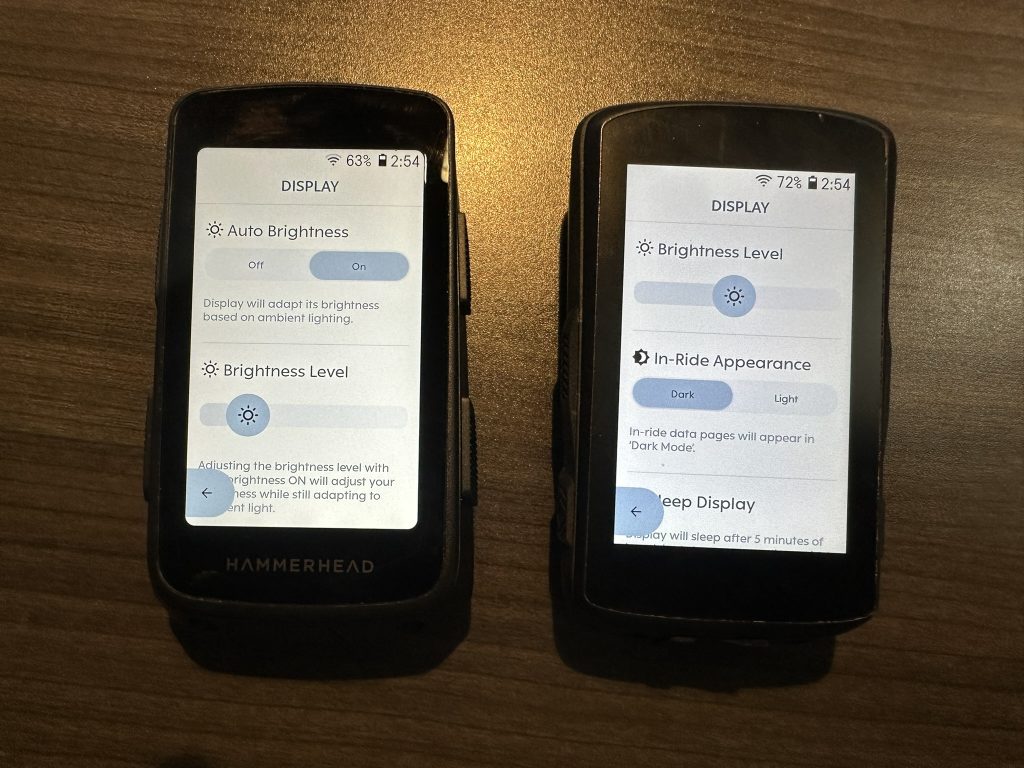




Thank you as always for your informative and quality reviews. I had a Garmin Edge 840 for about the last year or so and as much as I like knowing all it take do feature wise, the Roam V2 seems to be easier to see and use in practice from your reviews thus far. One thing I was curious of in your experience, how do the units compare when using the varia radar in terms of easy to see and hear? Also what do you typically use for mapping rides on the Wahoo? Thanks!
Andrew, They’re each somewhat different. The Edge and Karoo give you full on visuals and audio when the Varia picks up a car. You can set the Roam to do that too or you can set it so that just the LEDs on the left go off without messing with the main screen and beeping. I prefer that setting as I can look down to see whether the Varia is telling me if there’s a car back when I’m thinking about making an upcoming turn rather being notified all the time when I’m just riding along. I also don’t like how the Varia notification takes up screen real estate on the Edge 840. The Karoo screen is large enough to give up some space to the Varia signal and the Roam is just about large enough to if you want to set it that way. Steve
Thank you so much, that just sold me on the Roam V2 and I am getting one this week. The ability to put the Varia display on LED only is awesome when you don’t want it pinging every 5 seconds in city traffic when its not as necessary vs rural roads for example. i agree varia notification does sort of take over the screen each time. I also really like the climb screens on your review. The wahoo just seems easier to see and understand overall. I just wish they had some of the mapping features of garmin such as street names, MTB maps integration, and finding water, toilets etc on the head units. But I ride road primarily so the other features trump the experience for me. If I don’t have to focus so much on the head unit while riding trying to figure things out I think that is better off. Thank you again.
The Roam badly needs an update. It looks and feels dated and clunky. Apparel a new larger version is about to be released so that will be interesting. Of the top 3 they all have their issues. It’s like we have to choose between not three not great choices.
I have zero interest in the Wahoo. It looks clunky and dated and doesn’t have that many features. Plus I like having both a touchscreen and buttons. Now that the new Ace is out I lost even more interest in Wahoo.
I’ve had Garmin for years. There is a steep learning curve but once you get it it’s not so bad. Plus you can configure it with the phone app too.
I bought the Karoo 3 because I got it for $299. I want to like it a lot more than I actually did and have gone back to a Garmin 840.
The Karoo doesn’t sync with Apple Health which everything does these days. It only calculates calories with a power meter, and I also found the climber feature only works on really steep and long climbs. Plus it doesn’t show your Di2 gearing but will soon now that the sdk is out. It’s really bare bones as far as features both in the app and on their dashboard on their web site. I put it up for sale on Craigslist.
Hoping for a Garmin 850 in 2025 with the screen on the 1050 but smaller.
How do you feel about the Wahoo bolt V2 vs Roam v2 having reviewed both over the years? I know it is usually a garmin vs wahoo vs karoo type of thing now, but curious within wahoo your thoughts. Any future reviews of the Ace coming as well? Thanks!
Andy, I like them both and prefer them over the Garmins of the same size. Between the Bold and Roam, if you’re looking at 3 or 4 fields most of your ride, the Bolt is more than enough. If you do a lot of map navigation or use want more features like climbing data or lap data, etc. I find the it’s worth it to get the larger screen of the Roam. I am testing the Ace now and will have a review up mid to late April. Cheers, Steve
Perfect. I’m going back to the Bolt v2 for budget reasons and was just curious. I only use 2-3 data fields typically. I don’t use climb pro or lap data. Navigation yes, but just to ride some new places for fun. My only concern is if reading the street names for turns is too small to read or not vs the Roam. It will be interesting your thoughts on the Ace since it is still getting bugs worked out being new.