THE BEST BIKE COMPUTER

Instead of nerding out for 10 minutes before telling you whether the Garmin Edge 840, Hammerhead Karoo 2, or Wahoo Roam V2 is the best bike computer for you, I’ll tell you right now.
And then I’ll nerd out, at least a little bit.
If you want a bike computer that does everything most cycling enthusiasts need, that’s the easiest to use and has the best display, get the Wahoo Roam V2. It just works. You can order it for US$400 at BTD (BikeTiresDirect) 10% off w/code ITK10, Competitive Cyclist, Amazon, Sigma Sports
If you want one that does most things well enough and some things really well, and you’re willing to put in the work to try out and choose from its many features, go with the Garmin Edge 840. It’s available for US$450, £450, or €550 using these links to BTD (BikeTiresDirect) 10% off w/code ITK10, Competitive Cyclist, Performance Bike, Merlin Cycles, Sigma Sports, and Amazon.
And if you want a GPS bike computer that does things differently and you can deal with what it doesn’t do well, the Hammerhead Karoo 2 is for you. It’s a work in progress. See my review of third-generation Karoo.
In The Know Cycling is ad-free, subscription-free, and reader-supported. If you want to help keep it rolling without any added cost to you, buy your gear and kit after clicking the store links on the site. When you do, we may earn an affiliate commission that will help me cover the expenses to create and publish our independent, comprehensive and comparative reviews. Thank you, Steve. Learn more.
Here’s my summary of how these bike computers compare:
For this review, Hammerhead and Wahoo sent me units to test. BTD, aka BikeTiresDirect, a bike store I recommend that sells leading brands of everything from bikes to wheels to components, apparel, nutrition, and, yes, tires, sent me the Garmin.
As with all the gear sent to me, I return it, donate it, or sell it and donate the proceeds to a cycling non-profit. I’ll do the same with these units now that this review is done.
With that out of the way, let’s roll.
For Context, Here are The Bike Computers I’ve Used and How I Use Them
I used Garmin Edge 500 series computers for years up through the Edge 520.
The Wahoo Bolt won me over with its better display and user interface.

I then upgraded to the Wahoo Roam V2 because its larger screen improved navigation.
When Hammerhead introduced the Karoo 2, I tested it, at least for a few days. It operated like a unit still in development, so I returned it without reviewing it.
With all the attention Hammerhead has gotten about their regular firmware updates, and when they dropped the price about 35% for several months, I figured it was time to take another look.
While I expect it will eventually happen, Hammerhead representatives told me a Karoo 3 wasn’t imminent.
The update of the Garmin GPS computers to 540, 840, and 1040 suggested it was also time to revisit the Garmin Edge units.
While they are all essentially the same bike computer, everything I read said that the 840’s touchscreen made it easier to use than the button-only 540, and the 1040 price is well beyond the Wahoo Roam V2 or Hammerhead Karoo 2.
I evaluated these head units as the roadie and gravel grinder I am. As I’m not a mountain biker, I only tested them off-road during gravel rides.
I use bike computers to guide me through structured workouts and mapped routes. I upload rides to my Strava to share with my cycling friends near and far, to Training Peaks to log my workout performance, and to Ride With GPS to turn some rides into a route to use again or share with others.
While I’m very data-driven, I’m not a slave to my bike computer. I ride to enjoy my surroundings, the people I’m riding with, and how good a workout and my overall fitness make me feel. I use a bike computer as an assistant I call upon during the ride to help me accomplish those things, not a director to lead me with my eyes and ears focused on it.
Typically, I use just four fields on the active page of my bike computer. I find trying to follow more than that distracting and takes away from the reasons I ride.
For me, the four fields are 3-second power, cadence, speed, and grade in that order of importance. Power and cadence guide my structured training rides. Those two plus speed are helpful when I’m trying to do an even pull in a group ride.
The grade field helps inform the other three, though I really don’t need it and use it more as an excuse for why my power is up and cadence and speed are down when I’m going uphill.
If I’m leading a group ride or behind someone in a pace line who hasn’t loaded the route, I’ll have my map page open with the power, cadence, ride length, and ride time fields shown on the same page.
I might also have that page open on a gravel ride, though because the surface is much less predictable, I will focus even more on the surface and less on the computer when I’m off-road. The audible and visual turn indicators are usually good enough. I don’t dare look at my head unit when riding Class 3 and Class 4 gravel sections, where it sometimes seems I’d been better off riding a mountain bike.
The light on many of my spring, summer, and fall rides varies constantly from full sun to tree-covered shade. It’s more consistent on cloudy days, dawn rides, mid-summer hazy ones, or gravel rides with long sections in the woods or out in the open.
While I’ve tested some of them, I’m not big on using features that aren’t central to my ride. I don’t spend much time switching between pages and reviewing data or information that can wait until the end of the ride.
That’s just where I’m coming from. Your riding and the cycling computer’s role may be similar or different from mine. So, my take on how these head units perform against what matters most will be more or less helpful.
How Well You See and Use the Display Matters Most
Riding these bike computers side by side, I find the Wahoo Roam V2 has the best display.
And by display, I mean how well you can read it in various light conditions, how effectively it uses the screen’s area or real estate to show the fields and navigation information most important to you, and how well it uses fonts, graphics, color, and symbols to complement the numerical and graphical data.
The Wahoo Roam V2 does each of these things better than the others.
The Garmin Edge 840 is nearly as good on pages with just numbers but lags well behind on pages with both numbers and graphics. Its navigation page is far too cluttered, and its climb page uses too much space for graphics, too little for numbers, and too much white space.
Its glossy screen gives off a lot of glare when you go through shady areas on a sunny day, whereas the Roam V2’s non-reflective screen has none.
I find the data, maps, and other information the Hammerhead Karoo 2 is trying to share very hard to see in all but the lowest light conditions, no matter what mode or backlight intensity I have the screen set to. Making things worse, the trail of my finger swipes readily shows up on the touch screen, further blocking the view.
It’s a shame because the Karoo 2’s screen looks great in low-light situations around the early morning, late afternoon, at night, or in the woods when trees block the sun.
Unless you spend most of your time riding in those conditions, I can’t recommend buying the Karoo 2, no matter what goodies it offers.
The Wahoo and Garmin bike computers have built-in light sensors and an auto-brightness setting that gives me enough backlight as the light changes. This setting also improves battery life.
I put a bike computer’s display at the top of the list of what matters most. The better you can see and mentally process the data you’re looking for, the more valuable it is on your ride.
I took the video and photos you see during my rides from a distance and angle and in light that is very close to what my eyes experienced.
Setting Up These Bike Computers Takes A Bit of Learning
Setting up these bike computers is essential to get what you want from them. Honestly, it can be a bit of a task. But I don’t find any of them easier or harder to set up than the others for first-time users.
Garmin, Wahoo, and Hammerhead each go about setup differently. Their approaches appear to mirror how the units work and perhaps the design philosophy behind each of these bike computers.
If you’ve set up pages and profiles on a recent Garmin, Wahoo, or Hammerhead bike computer and have an online account, you can port your prior settings to your new Edge 840, Roam V2, or Karoo from their devices or apps.
But suppose you’re a first-time GPS computer user or are upgrading from a years-old Garmin Edge device to any of these three current head units.
In that case, the setup process involves going through menus to add or modify pages, fields, sensors, and more that you want to appear on your bike computer.
Garmin takes a comprehensive approach with lots of options. Using their ecosystem-wide Garmin Connect app or the Edge 840 device itself for the setup, you can create multiple profiles for different bikes or riding situations and attach up to 20 widgets for additional things like in-ride notifications, training analysis, weather info, etc.
If you want to switch up the choice or position of the fields within a page or which pages show within your profile, you can easily do it on the bike computer itself.
Wahoo’s approach is more streamlined and intuitive. You set up the Roam V2 on an app dedicated to their bike computers, choose ride performance and navigation-specific fields, and create pages with whatever sensors you want for whatever bikes you have.
Want to make a change? Pull out your smartphone. Less clutter, fewer setup options or extras.
Hammerhead takes a more integrated approach. You do all the setup on the Karoo 2. You can create different profiles and change things from the device while on a ride like the Garmin, but you don’t have to choose from the crapton of extra fields Garmin offers.
You only have to deal with setup for the first few weeks after you buy the computer, when you add a new sensor or bike, or if you decide to start tracking more or different things. Each bike computer takes a bit of learning, but none are so overwhelming or simplistic that it would bias my purchase decision for or against any of these bike computers.
While You Get Similar Data, Each Bike Computer Operates Differently
The Garmin Edge 840 is easier to operate than the Roam V2. It turns on faster, allows you to find and load up your route more easily, moves between pages more simply using its touch screen, and works with your bike sensors and info from your phone more efficiently.
Once again, the Wahoo Roam V2 takes a streamlined approach to operation. It doesn’t use a touchscreen but has just a few well-placed and clearly labeled buttons on the front of the bike computer that do almost everything you need during a ride.
It takes longer to get the Roam V2 going, load routes, find sensors, switch between pages, and the like, but it’s not much longer and doesn’t slow my pace or make me impatient. You can also reduce or add the number of pre-set fields, which also increases or decreases the font size, without adding or switching between pages, something the others can’t do.
On the other hand, the Hammerhead Karoo 2 operates frustratingly slowly and inconsistently. It takes a long time to turn on, and the routes you thought you loaded into the Hammerhead website where you need to put them aren’t always there when it comes time to ride. Climbs in the routes you’ve either loaded or that should appear when riding without one sometimes open up and sometimes don’t.
The Karoo 2’s touch screen isn’t as responsive or forgiving as the Garmin. In addition to being slower to process some of your selections, I find the icons and tabs you tap for more information within a page aren’t always large enough or spaced far enough apart to ensure my finger will land on them or tap the right one while riding.
Personal Preference Will Best Guide Your Take on Navigation
In most situations, the key difference between the navigation performance of these bike computers is how well you like the way they process and display the information rather than whether one does it better or worse.
Your choice between them, therefore, comes down to personal preference.
In my experience riding them side by side, the Roam V2 notifies you of an upcoming turn a few seconds before the others. Still, you get alerted by the Karoo 2 and Edge 840, usually in that order, in plenty of time.
Each gives you an audible beep (if you have that notification turned on) and shows the turn direction, road name, and distance to the upcoming turn.
The Roam V2 shows you the notification in a bar on whatever page you have open, moving rather than covering any existing fields. The Karoo 2 and Edge 840 will open the map page to show you the turn if you don’t already have the map page open. You can set the Karoo 2 so the map doesn’t pop up. I haven’t figured out if or how you can do that with the Edge 840.
After you finish the turn, both Karoo 2 and Edge 840 GPS computers take you back to the page you had up before the turn notification started. The map page stays open on Edge 840 for another few seconds after you finish your turn, longer than the Karoo 2 and far longer than I think is necessary, perhaps to show that you’re on the right street.
While these bike computers numerically show you the turn information in real-time, the Karoo 2 also puts this info in a good-sized yellow bar at the bottom of the page that turns to a darker shade from left to right at the same speed as you get closer to your turn. It’s a pretty cool graphic, which would be much better if you could see it equally well in all light conditions (you can’t).
When navigating a route with the map page open, the Wahoo Roam V2 displays a series of black chevrons, or blue ones if you are rerouting, pointing where you should go. The Karoo 2 uses a yellow line (or red one if you’re rerouting), with the same color arrows spaced along it, while the Edge 840 uses a less distinctive color with a single arrow to point the way.
For the way I process graphical information, the Wahoo Roam V2 shows the route far more definitively than the others.
The Edge 840 map page also looks too cluttered with its existing symbols and a couple of data fields you can add to see your power, speed, or distance while navigating your ride. The Wahoo and Hammerhead each give you a large enough page to see both the map and up to 2 (Karoo) or 4 (Roam) data fields.
The Karoo 2 was the most responsive and reasonable at rerouting in my trials. Garmin often suggests you track back to make the turn you missed, while the Karoo 2 and Roam V2 typically keep you moving forward and get you back on your route further up the road, albeit with different directions sometimes.
While I didn’t do any mountain biking or navigational accuracy analysis with these bike computers, those whose reviews included that kind of testing found that the Karoo 2 was not nearly as accurate as the Edge 840 or Roam V2 and warned it could cause you to make wrong turns.
I experienced different routing and rerouting suggestions between the units on my road and gravel rides, but no navigational accuracy issues.
Features Can Help You Decide Which GPS Computer To Buy
Beyond displaying performance and navigational data, these bike computers increasingly offer a range of cycling-specific and ancillary features.
The Garmin Edge bike computers, including the Edge 840, are the most feature-rich, though I don’t find all of those features competitive or even valuable.
But that’s the thing about the range of climbing, training, social, and informational features Garmin offers. With all of the ones built into the bike computer and part of the broader Garmin Connect ecosystem, you may find one or two features or being part of the ecosystem the reason to buy the Edge 840, even if I or someone else wouldn’t see value in those features or their ecosystem.
Climb Data is a Very Popular Feature or At Least One of the Most Promoted
The Garmin Edge 840, Wahoo Roam V2, and Hammerhead Karoo 2 share a few of these features.
Most notably, they all use software that can give you real-time data about the climbs you do during a ride, regardless of whether or not you’ve loaded a route on your cycling computer.
While Wahoo was the last to add this feature, I find its version superior. It gives you a better-balanced display of more useful graphical and numerical data during the climb.
For example, in addition to graphically displaying the gradients along the climb, all three cycling computers give you the remaining distance and elevation to the top and graphically display how much of the climb you have left and at what grades.
The Roam V2 will give you all that but also allow you to select up to 7 fields showing you data like how many watts you’re putting out, your heart rate, and, unavailable on the others, an estimate of how much longer it will be until you reach the top.

Helps that the Roam V2 shows much time to the top rather than trying to estimate it from distance, power, and graphics alone
The Edge 840 uses nearly half the climb page for a map of the road you’re climbing, which is unnecessary and misused real estate on climbs that don’t have a turn. Even for those with turns, you could get directions with turn notifications as usual and not use up half the climb page. The other half of the page has a small graphic of the grade profile surrounded by a lot of white space to make room for a small font display of the current gradient.
The Edge 840’s numerical data about the climb and a maximum of two data fields you can add appear in either small or tiny fonts, neither of which are easy to lock your eyes onto when you are going hard uphill.
The Karoo allows you to keep your current data page open while the climb graphic covers the lower half of the page and its data, somewhat obstructing the lower data fields. You can touch a tab to open the entire climb graphic dominated by the climb’s grade profile with small numbers indicating the distance and elevation to the top.
And while your experience may vary based on the hills, climbs, and routes you do, I found that Garmin has a very liberal definition of a climb. It often included long, nearly flat sections between shorter rises that wouldn’t qualify the climb for the grade and distance settings that trigger the climb page to open if they didn’t add those flat sections.
At the other end of the spectrum, the Karoo 2 acted at times like it couldn’t be bothered to tell me about a climb. On the same ascents, when the Garmin and Wahoo, or just the Garmin climb page opened, the Karoo 2 sometimes did and sometimes didn’t. It didn’t matter if the climb was listed in a pre-loaded route or if I did the same climb on different days with or without a route loaded. It was unpredictable.
Perhaps a by-product of its climb software, you can also put an elevation profile of the next 2 miles of your pre-loaded or unprogrammed route at the bottom of one of your Wahoo data pages. You can do the same for pre-loaded courses on the Hammerhead but neither on the Garmin.
Knowing the upcoming gradient changes before being able to see them gives me a helpful mental frame of what’s ahead. I sometimes use it to plan shifts between my big and small chainrings or end my pull before others can see the next ramp coming. (Sorry guys.)
Alert! Alert! Alert! Garmin Gives You A Lot of Alerts to Choose From
Among the Garmin Edge 840’s alerts, I especially like the sharp bend warning. That could have saved a buddy and me from nearly crashing into each other on a fast downhill during a group ride earlier this year and can save you from overcooking any hard turn on a snaking road.

The Garmin Edge 840 sharp bend alert can save you on fast downhills and flatter roads you don’t know
On the other hand, the high-traffic road alert you can set up on the Garmin when entering a busy intersection or turning onto a main road distracts my attention in the middle of the high-traffic area that the alert warns me about. You can turn it off, but I don’t think it adds to your safety when it’s on.
And many of the myriad other alerts you can set up – time, distance, heart rate, cadence, power, eat, drink, etc., make me feel like I’m riding with a school hall monitor alongside me rather than exercising my free choice. I turn them all off. They’re there if you find them useful.
I’m Skeptical About the Effectiveness of Garmin’s Training Features for Enthusiasts
The training data and plans look very intriguing and worth checking out further. I was impressed that, after only a few rides, the Edge 840 calculated my FTP within a watt of the number that took my Trainer Road subscription service a month of rides to come up with. I was also thrilled to see it give me a VO2 max that put me in the top 1% of my age group and the top 5% of those 20 years younger that I often ride with.
Whether I believe the VO2 calculated for me or have trained enough to take full advantage of that level is another matter altogether.
Using the Garmin Connect app, you can also set up a suite of training plans, metrics, logging tools, complementary apps, and connections to other Garmin devices that create or suggest workouts and chart your physiology on the Edge 840 bike computer.
All of this is a free alternative to popular subscription training services like Training Peaks, Trainer Road, and many others.
At first blush, however, the Garmin training plans look relatively limited for the range of cycling disciplines and events enthusiasts ride and their ability to adapt to our individual training needs. The plans seem more oriented to those just getting started with structured training than what I expect most serious enthusiasts need to reach their long-term and annual fitness and event performance goals.
Since I use and pay for several subscription services already and have written a comparative review of training programs, I want to give Garmin’s service a closer look with a chance to prove me wrong … and save me money. More later.
Social Features and Notifications Can Keep You Connected
All three bike computers do many basics, like Strava segments, live tracking, find a friend, and smartphone notifications. I don’t use my head unit for all but phone and text notifications, and I’m thinking about turning those off since I’m getting more and more that aren’t time-sensitive or are spam.
As to the rest of these social features, I ride to disconnect from the outside world and the stresses of day-to-day life and to connect with my cycling friends, so I didn’t test or compare them.
But, if you like to stay connected, each of these bike computers can keep you from missing anything or anyone you care about while still getting your exercise.
Just do yourself and the rest of us a favor and pull over to read and respond to these notifications, the same way you’d want a car driver to do when they’re reading a text message or important notification from home or work.

The Garmin Edge 840 can show you a range of information and notifications not directly related to your ride or cycling performance
You can also use the Garmin Edge 840 to inform you of things like the weather, your ride history and event calendar, and other things that my smartphone apps do way better or are displayed more usefully than the 840.
Battery Life is Very Good for Two of the Bike Computers
The Garmin Edge 840 and Wahoo Roam V2 have ample battery life for a typical week of riding or that long event, no matter how you use it. The Hammerhead Karoo 2 does not.
Most cycling enthusiasts will ride 6 to 12 hours a week over 4 to 6 days. A Saturday or Sunday group ride, individual excursion, or epic event may last 3-8 hours.
We’ll have navigation running on some or all of those days, multiple sensors hooked up to our bike computer, and set the screen intensity as bright as we feel we need or leave it on auto-bright.
If you plug in your Edge 840 or Roam V2 at the end of each week, as I do, you’ll never have to worry about the battery running out for this kind of typical duration and usage pattern on these two bike computers. You might want to plug them in before a 6-8 hour epic ride to ease your mind.
Used the same way, the Karoo 2 is good for two or three rides or about 6 hours. You can set it to battery-saver mode to extend the life, but that turns off the screen except for turn navigation.
* * * * *
Thank you for reading. Please let me know what you think of anything I’ve written, or ask any questions you might have in the comment section below.
If you’ve enjoyed or benefited from this review and want to keep new ones coming, buy your gear and kit after clicking the store links in this review and others across the site. When you do, we may earn an affiliate commission that will help me cover the expenses to create and publish more ad-free, subscription-free, and reader-supported reviews that are independent, comprehensive, and comparative.
If you prefer to buy at other stores, you can still support the site by contributing here or buying anything through these links to eBay and Amazon.
You can use the popup form or the one at the bottom of the sidebar to get notified when new posts come out. To see what gear and kit we’re testing or have just reviewed, follow us by clicking the icons below.
Thanks, and enjoy your rides safely! Cheers, Steve
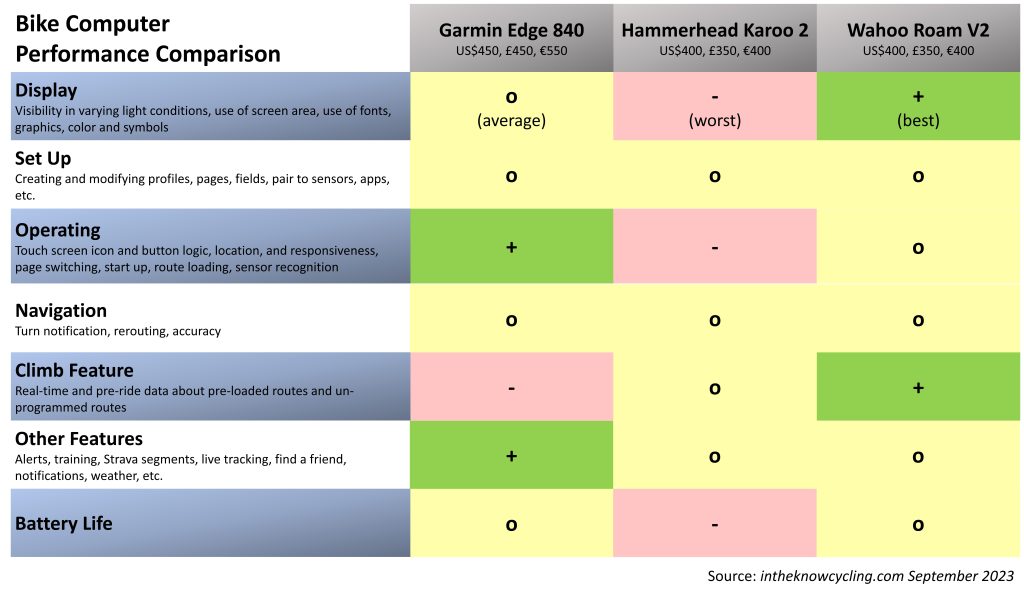









SO incredibly helpful & thorough as always.
Really good information. Thank you. I will definitely move to Wahoo now. I have always struggled with Garmin menus in their products and things like recovery time which continue to bemuse me. I cycle circa 100 miles a week yet my training readiness on my Garmin 965 watch is invariably 1 each morning when I wake up. Oh to be a 2.
Unfortunately, the Strava segments are useless with Garmin if you want to keep you rides private. It will not know your own times and you cannot ride against them.
I am so ‘old school’. Time, distance, AVS, MXS is all I need. My son is an elite runner, ran XC and Track @ University. My advice? Ditch the tech, run by feel, trust your body and its signals. Develop your own intrinsic metrics. For those of us who aren’t elite, semi-pro, pro, challenge the guy/gal in the mirror. But when you no longer ride, you will not remember the medals and accolades. You will remember how much you loved cycling, the views of your favourite routes, trying to best your own times, the best training rides that only you experienced and put in your log, or those long recovery rides with a friend where the time slipped by. Ride in the moment. My youngest son tells me I’m in the “One Percentile” in my age-group. I just love riding and I don’t need a computer to guide me. To each his own, but just a reminder to enjoy the process. Its a journey.
Max, thanks for your comment. I hear where you’re coming from. A lot of my fellow enthusiasts enjoy the process and the experience of getting faster and exploring new routes and a bike computer like these are one of the best tools to help you do that. Cheers, Steve
I’m familiar with all of these models, but have to admit a longstanding Garmin bias, even if I am Wahoo curious – really liking their kickr and tickr-x. I was interested to see what you said, but after seeing multiple grammatical mistakes, I have to admit I question the validity of your judgements, having no other way to evaluate your credibility. For now, I will stick with dcrainmaker.
Eric, Ha, I’m a fan of DCR too but more for his entertainment value and prolific output than his comparative product analysis (or his grammar). No doubt, some people get loyal to Garmin and their ecosystem the same way some are with the iPhone and the Apple ecosystem. Totally understand that. I welcome your critique of my grammar but even more interested to read about your experience with the bike computers you’ve used that would help our fellow enthusiasts make a more informed decision on what they should get. Steve
lol. Steve’s review was more useful. DC rainmaker did not mention many of the Garmin issues I read about here.
He can be pretty commercial I guess to curry favor with manufacturers.
It’s really odd to me that a company like Garmin that has made bike computers and outdoor screens of other types for so long has a glossy reflective screen. Couldn’t agree more on the cluttered climb pro. People have complained about that map since climb pro came out and Garmin has done nothing about it. The Roam though looks clunky and old fashioned with way too large a bezel and their di2 gear integrations is awful. Plus they need a touch screen option too.
You’re the best Steve! Thanks for this review. I still wonder why on earth brands would put a non-matte screen on a bike computer. Pretty much the sole reason I went with Wahoo.
Also, loving my ENVE 4.5’s on the Contis! Thanks for your rec.
Jeff
Hello Steve,
I’ve found the audible HRM alarm on my current low end Garmin useful and would like to know if the Wahoo offers that feature as well (I can’t find it on their website or in any reviews). Also, are there any notable differences in the Varia radar function between the Garmin & Wahoo units? Any thoughts would be appreciated.
Hi Tim,
The Wahoo computers don’t have heart rate alerts. You can put your heart rate in a prominent location with a white font on black background in the display. If you have your heart rate zones loaded, it will also give you different color backgrounds as you move through the zones on some of the pages. But that’s the closest they come.
As for the Varia notifications, the Roam has a vertical column of a half dozen colored LEDs running alongside the screen that show in red when cars are behind you and move closer to you. Once they’ve passed, the whole column turns green for a second to show they’re clear. It has audible beeps as well. It functions the same as the Garmin but doesn’t take up any screen space. Steve
Perfect – Thanks Steve.
My friend is an avid cyclist. He uses the Garmin 840. I was really challenged to decide between the Edge 840 and the Wahoo Elemnt Roam v2. Based on my needs I was leaning towards the Wahoo, but trying to back up my thoughts with reviews. You have helped to confirm my choice of the Wahoo Elemnt Roam V2.
Great real world review!
Eric
Thanks so much for this review Steve. I was leaning towards the Karoo 2 but after reading this, decided to retract my offer and go Wahoo. AND I will use your link to eBay 🙂
Albert, Glad to help with your decision. Thanks for your support. Steve
Thanks, Steve! Great and extremely helpful review. Convinced me to try Wahoo as screen clarity for cycle touring trumps the touchscreen ??
Hello Steve,
Thank you for this detailed comparison test.
After I get a new EMTB in a few weeks that has the new SRAM Powertrain and RockShox installed, I wanted to take the Karoo 2 after many videos I watched (because of the company loyalty, lol). No, the Karoo 2 would support various “gimmicks”, such as the gear indicator (no one needs it) etc.
But since I already use the Wahoo Elemnt V1 on my racing/gravel bike, I will buy the Wahoo Elemnt V2 after this comparison. Simply because of the better readability and the battery life.
Greetings from Baden near Vienna, Austria
Mario
What would your thoughts be on the larger Garmin 1030plus or 1040 in terms of visibility? Just curious if that overcomes some of the shortcoming with being able to see the 840 series. Thanks!
Andrew, one part of the visibility issue has more to do with the reflection coming off the screen; the other part is the relatively inefficient way they use the “real estate” of the screen to display the data fields. The larger 1030 or 1040 wouldn’t address the reflection (same screen material); I guess it would reduce the data field display inefficiency, but you’d pay more for that improvement. That said, if you want all the features the Garmin offers, probably a better solution than the 840. Steve
I used Edge devices for years and recently switched to Wahoo. I get the impression Wahoo is run by experienced cyclists, Garmin scientists and businessmen.
The Wahoo experience is easy, seamless, simple, useful.
The Garmin experience (sold my 1040 because of it) is frustrating, confusing, poorly thought through.
I spent so long on Garmin forums trying to figure out why my sensors kept dropping, can I improve font and map legibility, why can’t I actually read the power targets on the workout screen, and wondering why I could never read the massive dull glossy screen.
I haven’t visited a Wahoo forum once. The Zoom in / out feature is brilliant, the screen, map display, font visibility, climb pro, all so well thought through, and half the price. Paying for everything you need, and nothing you don’t.
I’m deciding between the Garmin 840 and Roam V2. The Roam is much better for climbing partly because Garmin for some reason takes up half the screen with the map when free riding and the Roam shows better data with more customization. Garmin is way better for showing Di2 Gears and the Roam is half baked in that area. Garmin looks and feels like better quality hardware. But I’ll never use 90% of what the Garmin can do. I also like a touchscreen. Supposedly a new Wahoo is due out in October although that’s all rumor it seems.